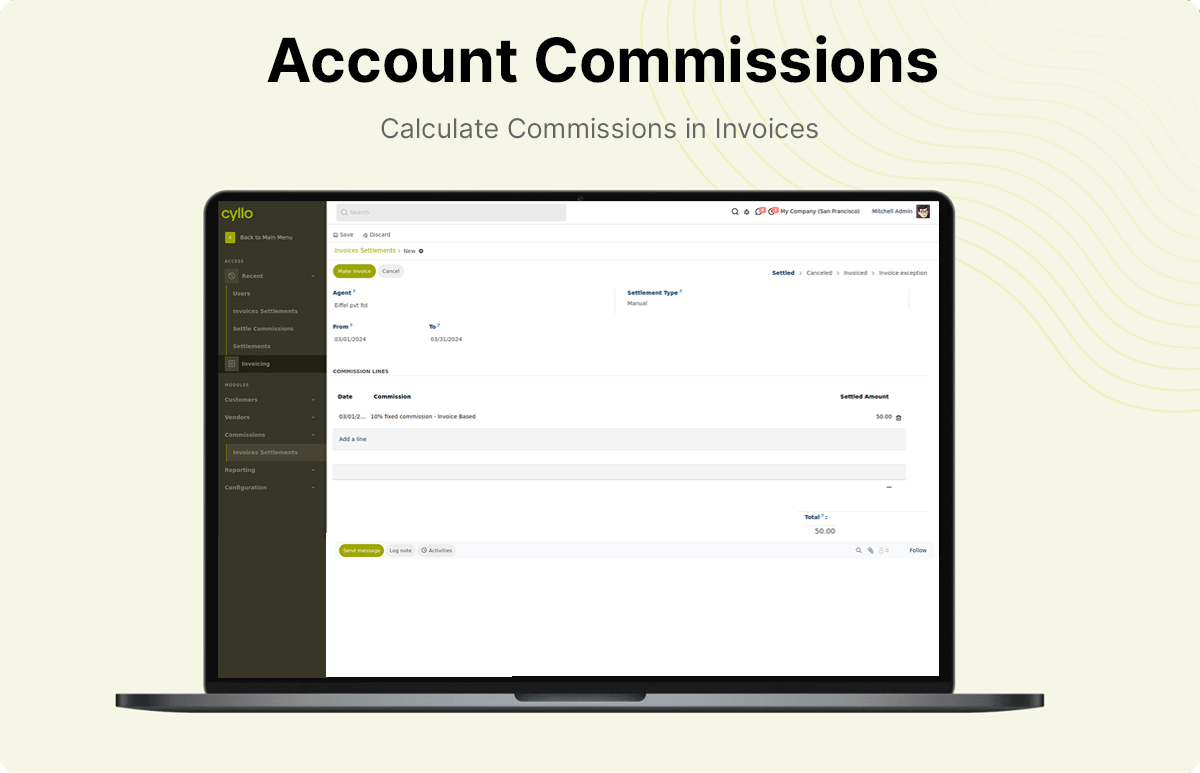
Account Commissions
This module extends Cyllo functionality to calculate commissions in invoices (account moves).
Can manage operations like the following:
- Allows to Create Vendor Bills From Settlements for External Agents
This module allows to calculate commissions in invoices and also allows to create vendor bills from settlements for external agents.
Easy To Configure
This module very easy to configure.
Easy To Manage
Settlement Invoices
This module helps to manage Settlement and Commission Invoices etc.
For adding commissions on invoices:
- Go to Invoicing > Customers > Invoices.
- Edit or create a new record.
- When you have selected a partner, each new invoice line you add will have the agents and commissions set at customer level.
- You can add, modify or delete these agents discretely clicking on the icon with several persons represented, next to the “Commission” field in the list. This icon will be available only if the line hasn’t been invoiced yet.
- If you have configured your system for editing lines in a popup window, agents will appear also in this window.
- The agents icon will be in this occassion visible when the line hasn’t been settled.
- You have a button “Regenerate agents” on the bottom of the page “Invoice Lines” for forcing a recompute of all agents from the partner setup. This is needed for example when you have changed the partner on the invoice having already inserted lines.
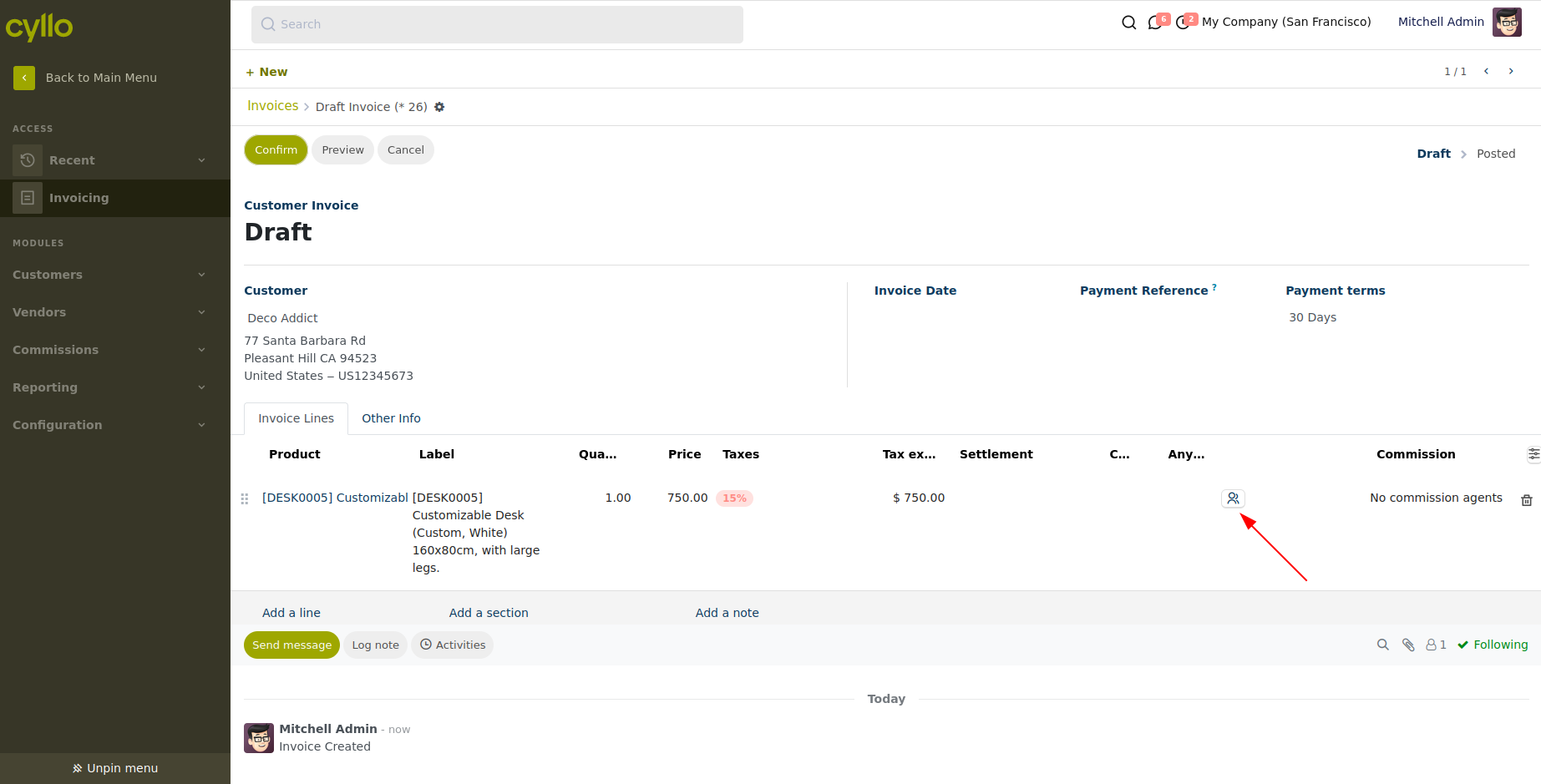
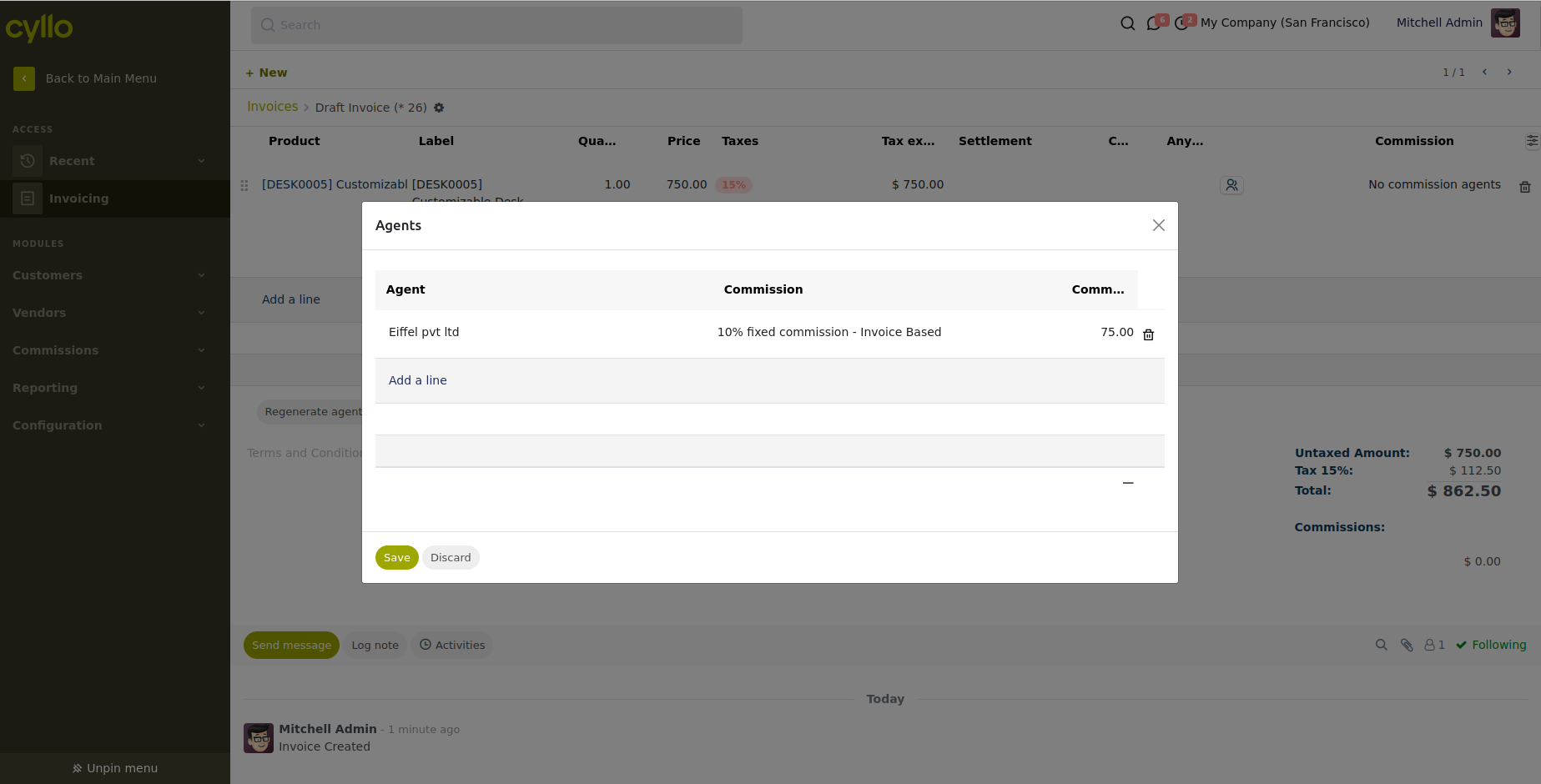
For invoicing the settlements (only for external agents):
- Go to Invoicing > Commissions > Create Commission Invoices.
- On the window that appears, you can select following data:
- Product. It should be a service product for being coherent.
- Journal: To be selected between existing purchase journals.
- Date: If you want to choose a specific invoice date. You can leave it blank if you prefer.
- Settlements: For selecting specific settlements to invoice. You can leave it blank as well for invoicing all the pending settlements.
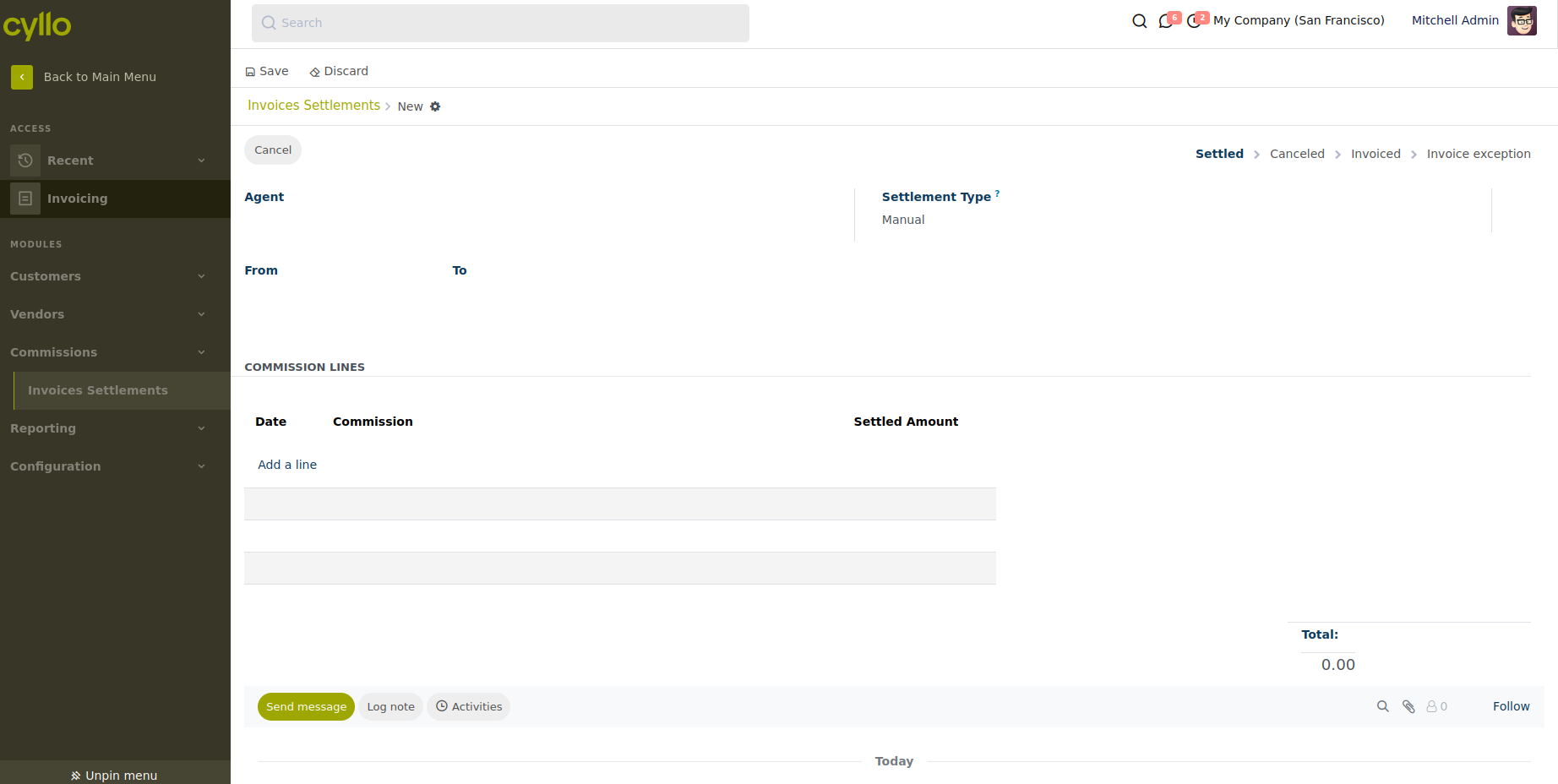
GNU Affero General Public License v3.0 This software and associated files (the "Software") may only be used (executed, modified, executed after modifications) if you comply with the terms of the GNU Affero General Public License, version 3.0, available at https://www.gnu.org/licenses/agpl-3.0.html. You may develop software that uses the Software as a library (typically by depending on it, importing it and using its resources), but without copying any source code or material from the Software. You may distribute those software under the terms of the GNU Affero General Public License, version 3.0. It is forbidden to publish, distribute, sublicense, or sell copies of the Software or modified copies of the Software without including the complete text of the GNU Affero General Public License, version 3.0, along with any applicable additional permissions. THE SOFTWARE IS PROVIDED "AS IS", WITHOUT WARRANTY OF ANY KIND, EXPRESS OR IMPLIED, INCLUDING BUT NOT LIMITED TO THE WARRANTIES OF MERCHANTABILITY, FITNESS FOR A PARTICULAR PURPOSE AND NONINFRINGEMENT. IN NO EVENT SHALL THE AUTHORS OR COPYRIGHT HOLDERS BE LIABLE FOR ANY CLAIM, DAMAGES OR OTHER LIABILITY, WHETHER IN AN ACTION OF CONTRACT, TORT OR OTHERWISE, ARISING FROM, OUT OF OR IN CONNECTION WITH THE SOFTWARE OR THE USE OR OTHER DEALINGS IN THE SOFTWARE.
- account
- commission