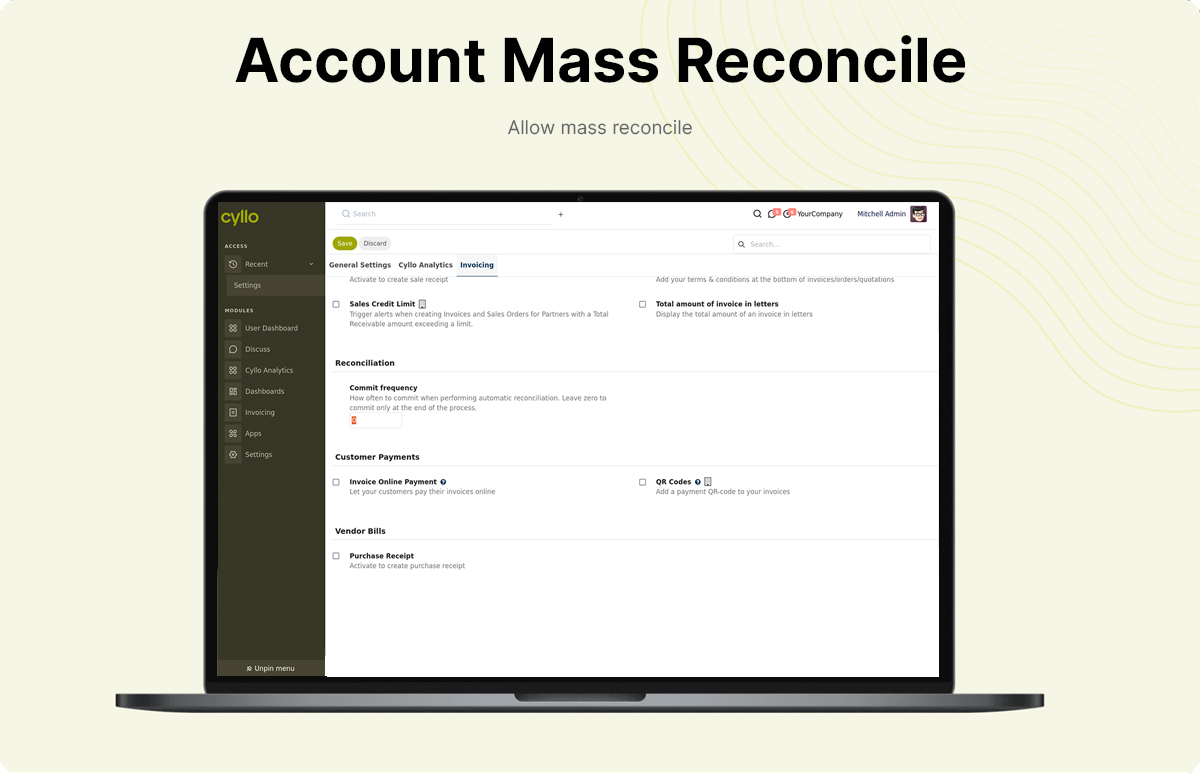
Account Mass Reconcile
A reconciliation profile specifies, for one account, how the entries should be reconciled. You can select one or many reconciliation methods which will be run sequentially to match the entries between them.
This module helps to reconcile the transactions with large volume by configuring reconciliation by account and it contains different type of reconciliation. Reconciliation can be run manually or by a cron. Two simple reconciliation methods are integrated in this module, the simple reconciliations works on 2 lines (1 debit / 1 credit) and do not allow partial reconciliation, they also match on 1 key, partner or Journal item name.
Key Features
- Mass Reconcile
- Easy to configure
- Monitoring of reconciliation
- Different method
Mass Reconcile
Reconciliation facilities for big volume of transactions.
Easy to configure
Setup different profiles of reconciliation by account.Each profile can use many methods of reconciliation.
Monitoring of reconciliation
Monitoring of reconciliation runs with an history which keep track of the reconciled Journal items.
Different method
Two simple reconciliation methods are integrated in this module, the simple reconciliations works on 2 lines (1 debit / 1 credit) and do not allow partial reconciliation, they also match on 1 key, partner or Journal item name.
Accessing the Module
Navigate to Settings / Groups / Enable full accounting feature.
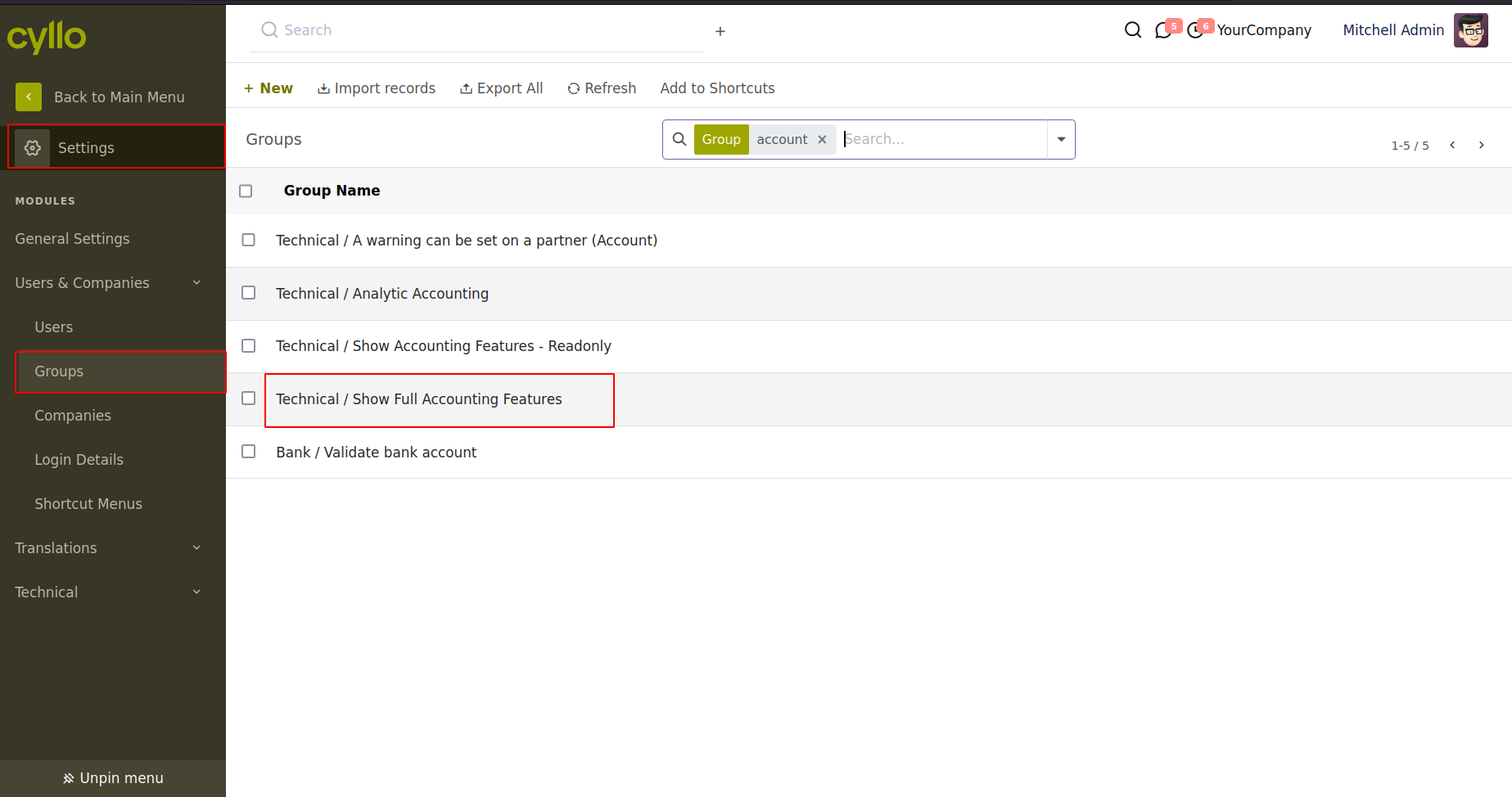
Set commit frequency
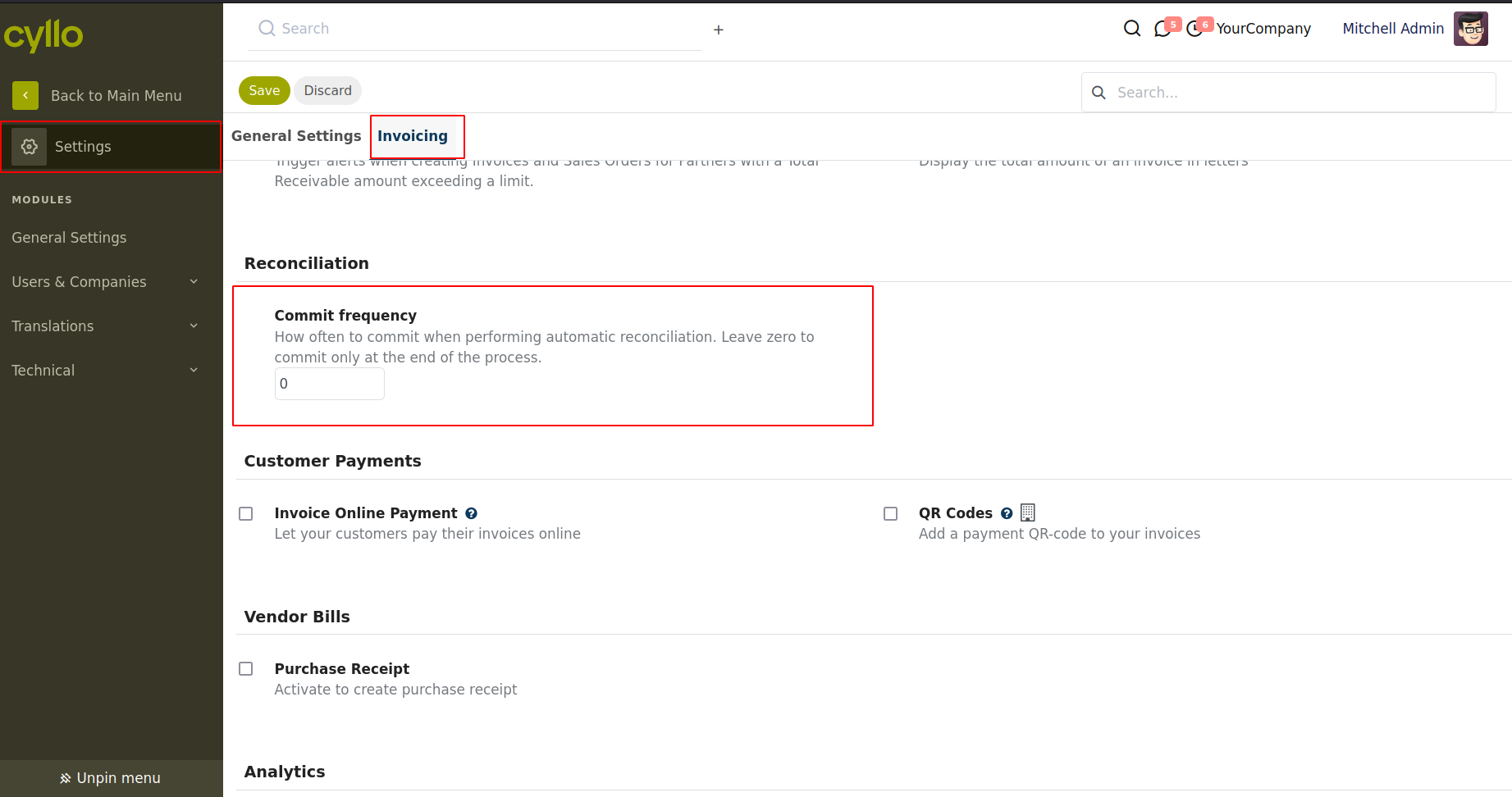
Set Cron job for auto reconcile.
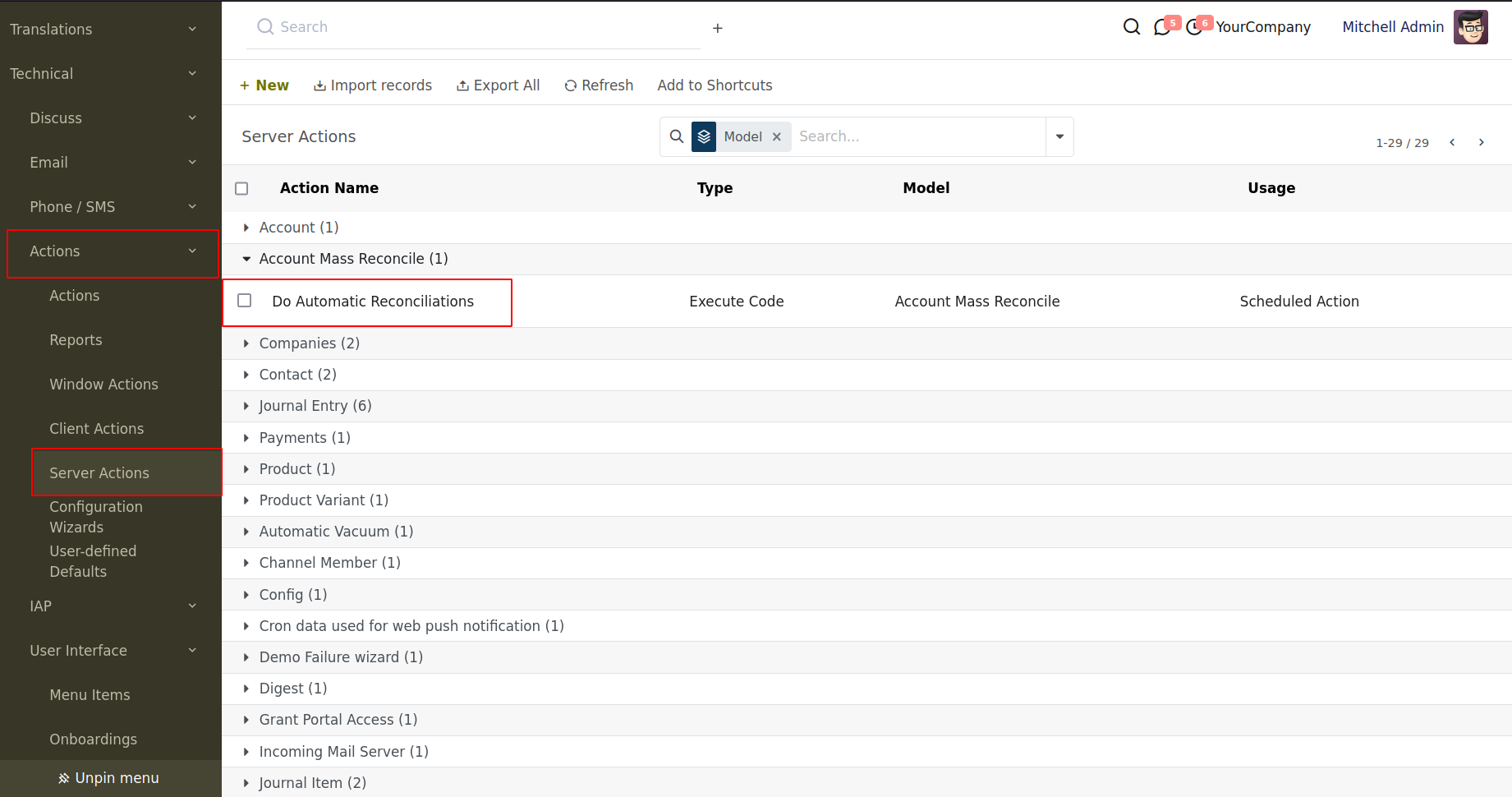
Create new record for Mass Automatic Reconcile
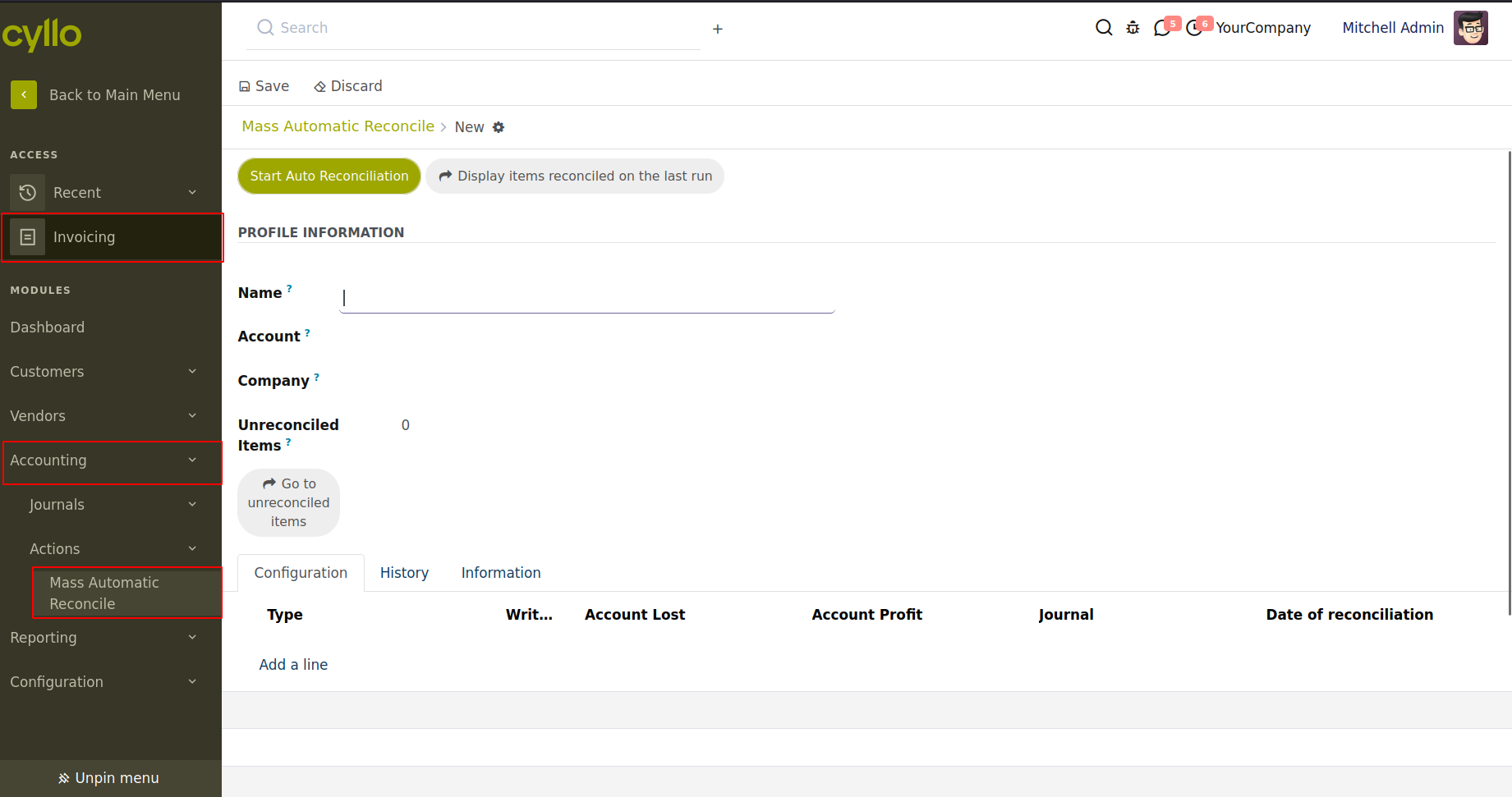
Monitoring is possible.
Click on the "History Tab"
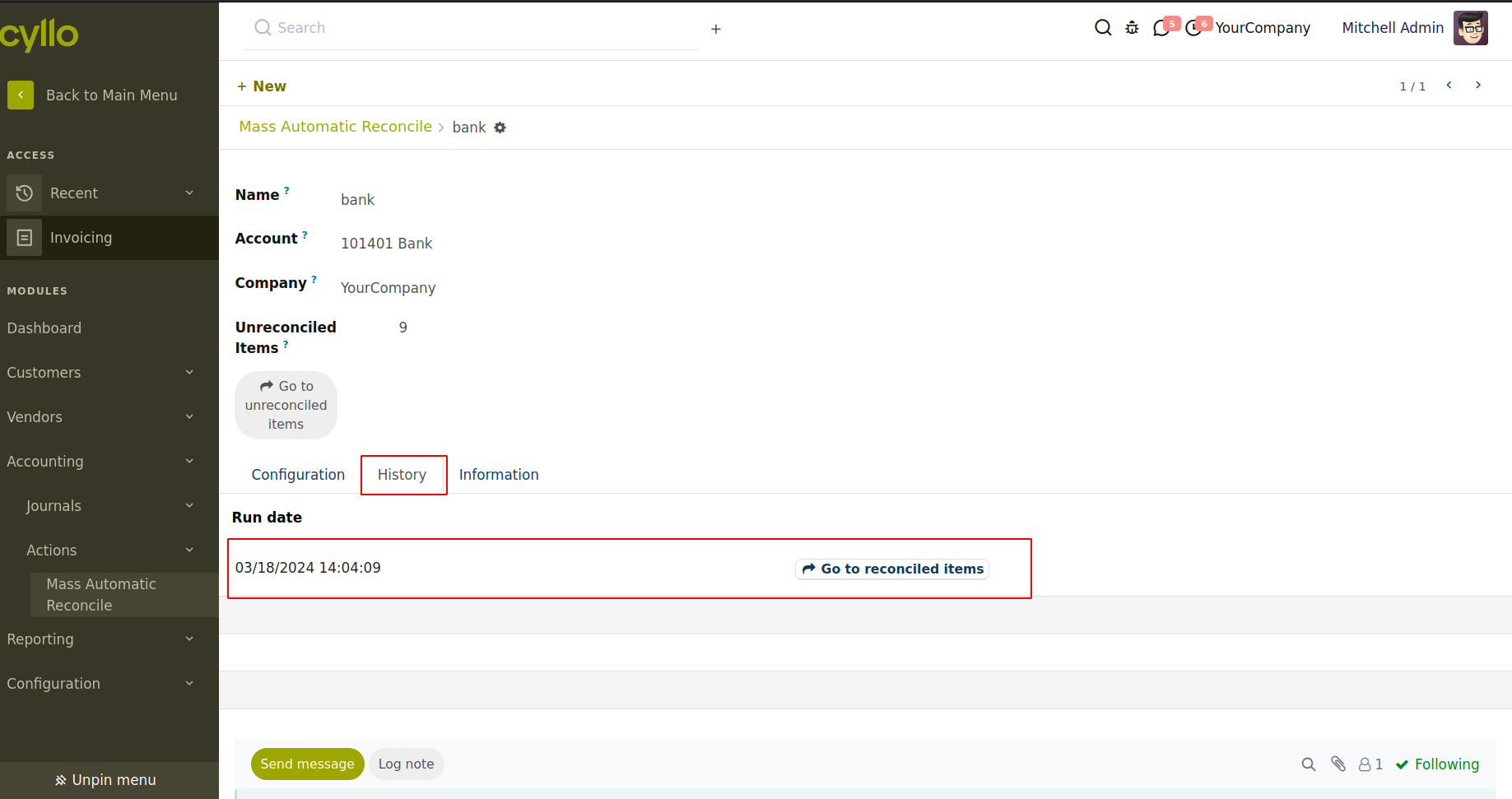
Different method of reconciliation.
- Simple. Amount and Name:Simple. Amount and Name Match one debit line vs one credit line. Do not allow partial reconciliation. The lines should have the same amount (with the write-off) and the same name to be reconciled.
- Simple. Amount and Partner:Match one debit line vs one credit line. Do not allow partial reconciliation. The lines should have the same amount (with the write-off) and the same partner to be reconciled.
- Simple. Amount and Reference:Match one debit line vs one credit line. Do not allow partial reconciliation. The lines should have the same amount (with the write-off) and the same reference to be reconciled
- Advanced. Partner and Ref:Match multiple debit vs multiple credit entries. Allow partial reconciliation. The lines should have the same partner, and the credit entry ref. is matched with the debit entry ref. or name.
GNU Affero General Public License v3.0 This software and associated files (the "Software") may only be used (executed, modified, executed after modifications) if you comply with the terms of the GNU Affero General Public License, version 3.0, available at https://www.gnu.org/licenses/agpl-3.0.html. You may develop software that uses the Software as a library (typically by depending on it, importing it and using its resources), but without copying any source code or material from the Software. You may distribute those software under the terms of the GNU Affero General Public License, version 3.0. It is forbidden to publish, distribute, sublicense, or sell copies of the Software or modified copies of the Software without including the complete text of the GNU Affero General Public License, version 3.0, along with any applicable additional permissions. THE SOFTWARE IS PROVIDED "AS IS", WITHOUT WARRANTY OF ANY KIND, EXPRESS OR IMPLIED, INCLUDING BUT NOT LIMITED TO THE WARRANTIES OF MERCHANTABILITY, FITNESS FOR A PARTICULAR PURPOSE AND NONINFRINGEMENT. IN NO EVENT SHALL THE AUTHORS OR COPYRIGHT HOLDERS BE LIABLE FOR ANY CLAIM, DAMAGES OR OTHER LIABILITY, WHETHER IN AN ACTION OF CONTRACT, TORT OR OTHERWISE, ARISING FROM, OUT OF OR IN CONNECTION WITH THE SOFTWARE OR THE USE OR OTHER DEALINGS IN THE SOFTWARE.
- account