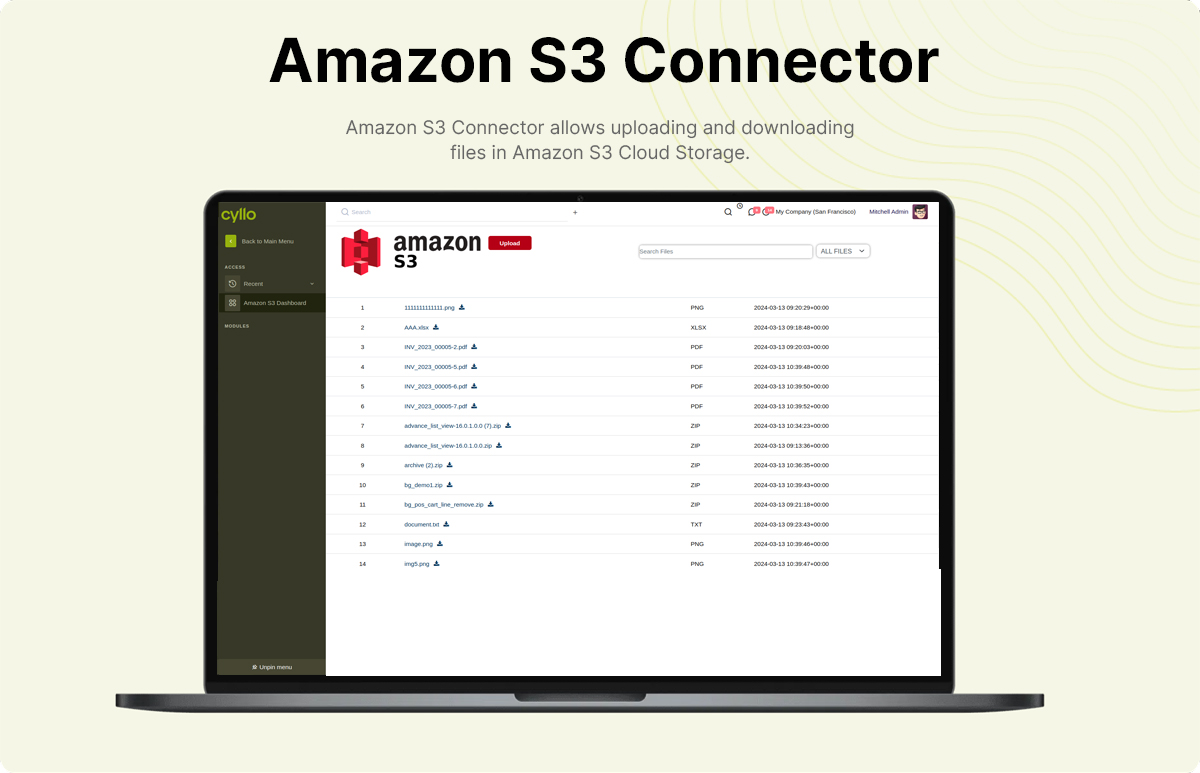
Amazon S3 Connector
Amazon S3 Connector allows to upload and download the files in Amazon S3 Cloud Storage.
This module establish a connection between Cyllo and Amazon S3 cloud storage. This functionality allows users to:
- Upload files: Transfer documents, images, or any other data from Cyllo to Amazon S3 for secure storage and potential scalability.
- Access files: Retrieve data stored in S3 buckets directly within the Cyllo application, enabling users to work with the uploaded information.
In essence, this module acts as a bridge between Cyllo and Amazon S3, facilitating the management of documents and other data between the two platforms.
Key Features
- Ease of File Management
- Displays all the files from Amazon S3
- Upload files to Amazon S3
- Dynamic Search Bar
- Filter on File type
Effortless File Management
Access and manage all your files stored in Amazon S3 directly from Cyllo.This includes tasks like viewing, organizing, and deleting files within a user-friendly interface.
Seamless Uploads
Upload files directly from your device to your Amazon S3 bucket with a simple and streamlined process. This integration eliminates the need for separate tools and simplifies the workflow.
Dynamic Search Bar
Locate specific files instantly using the built-in search functionality. Simply enter keywords or file names, and the module displays matching results in real-time, saving you time and effort.
Filter by File Type
Refine your file view and focus on specific file types (e.g., pdf, images, zip) using the filter option. This allows you to easily find what you need without sifting through irrelevant files.
Setup Amazon S3 Account
To set up an account on Amazon S3, please follow the registration process provided on the official Amazon S3 website using the following link: Official Amazon S3 Registration
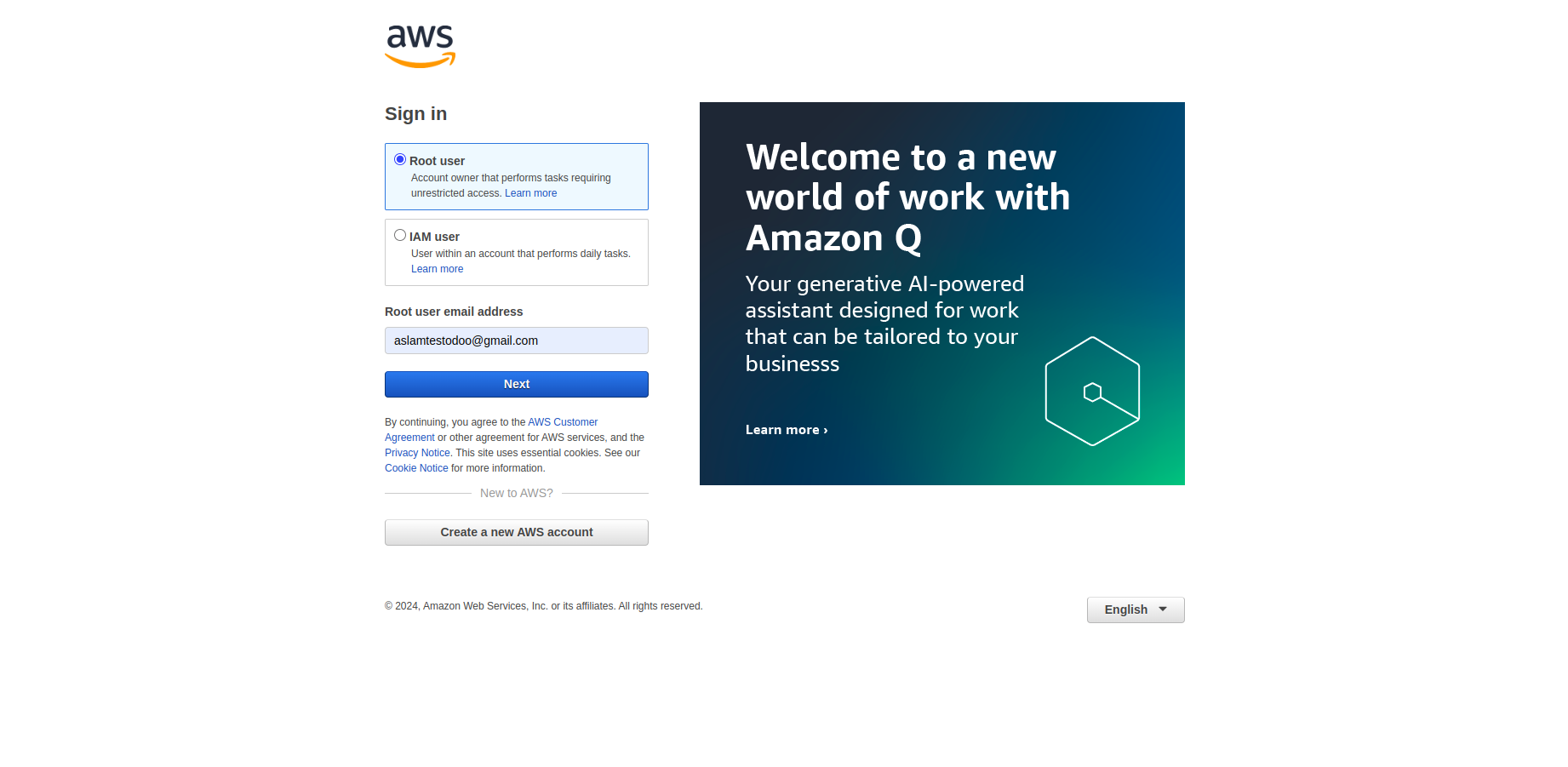
Login to Amazon Web Services
Goto --> Security Credentials, Create Access key.
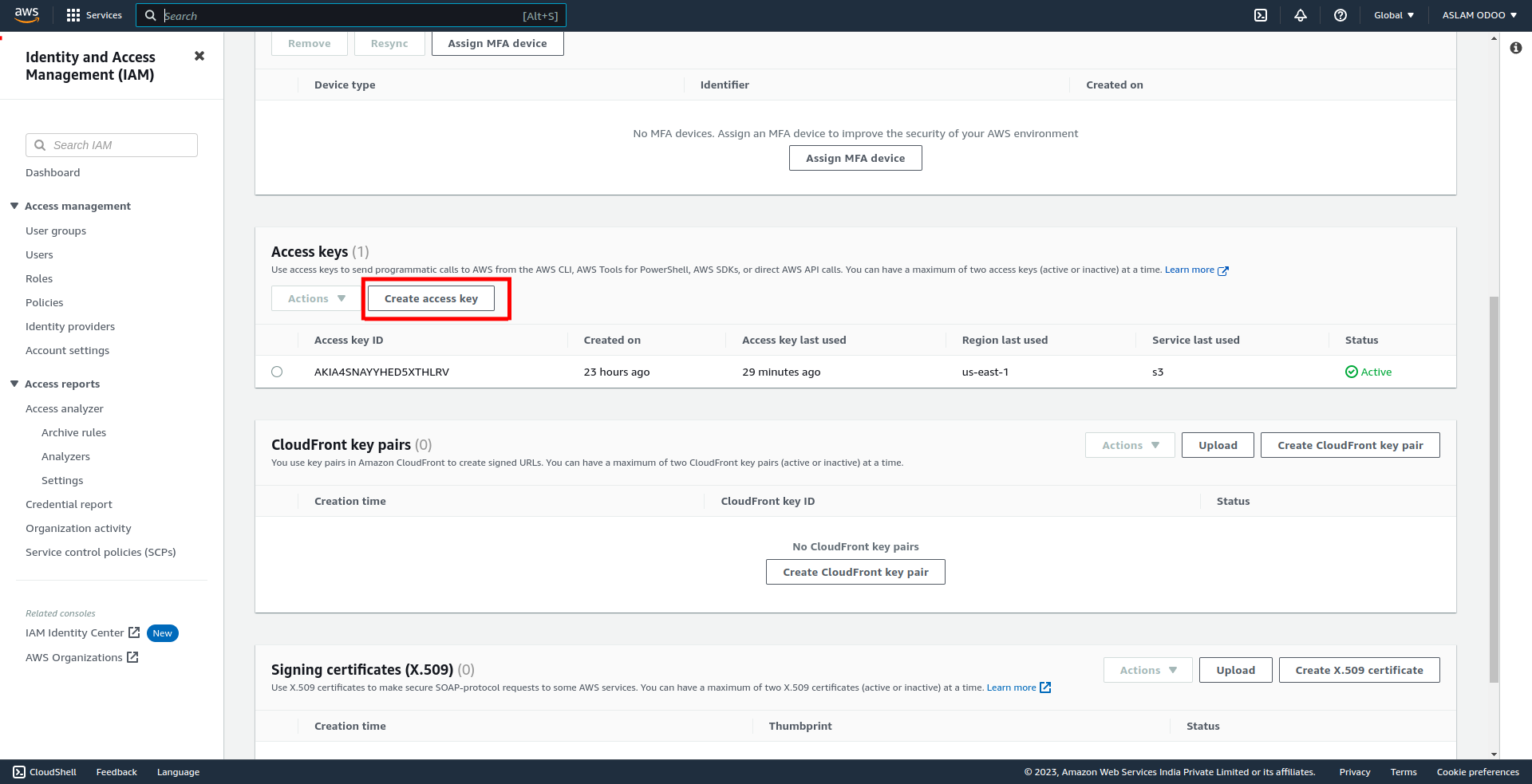
Access Key and Secret Access Key.
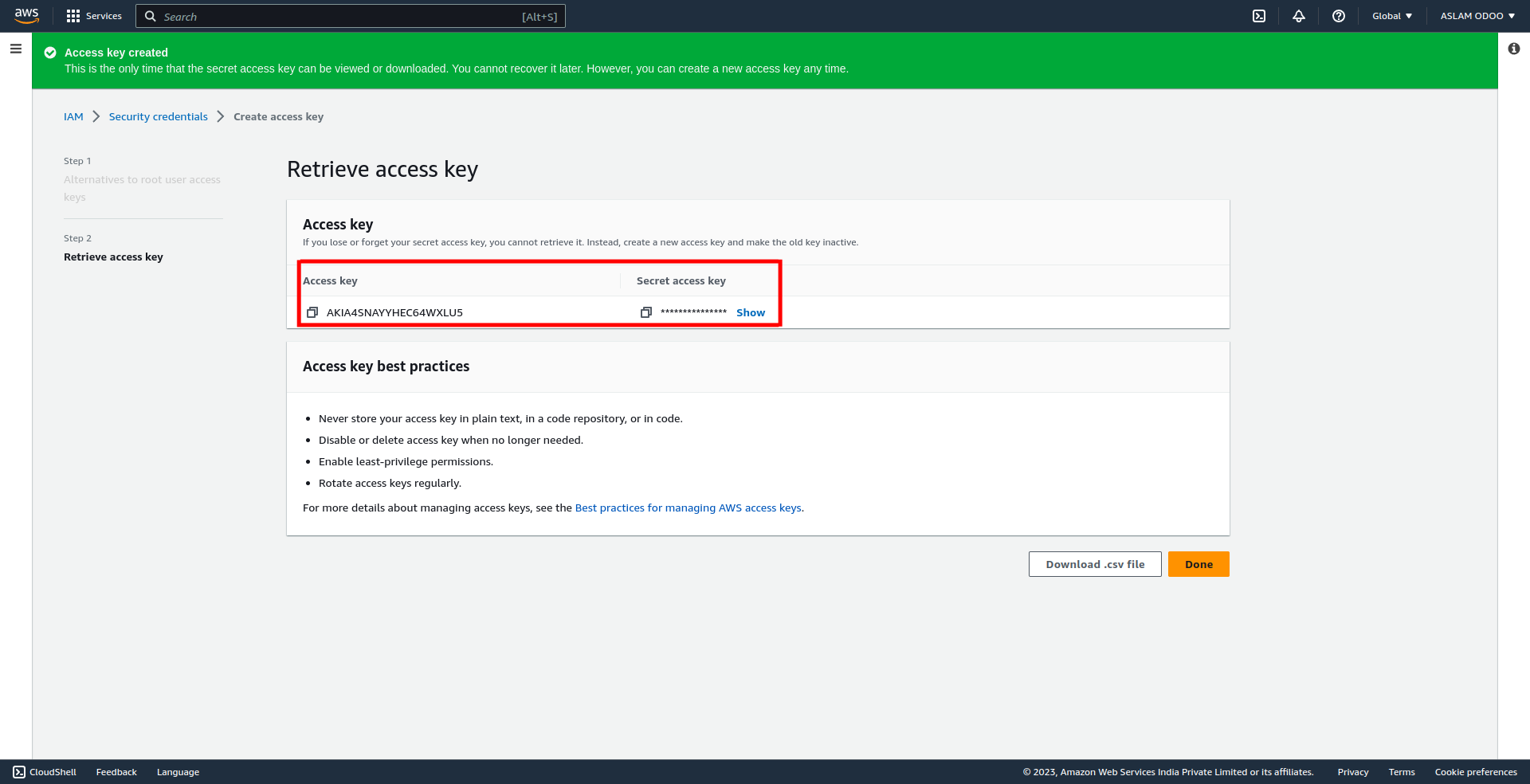
Create a bucket on S3
Access the AWS Management Console and create a new S3 bucket. Note down the unique bucket name.
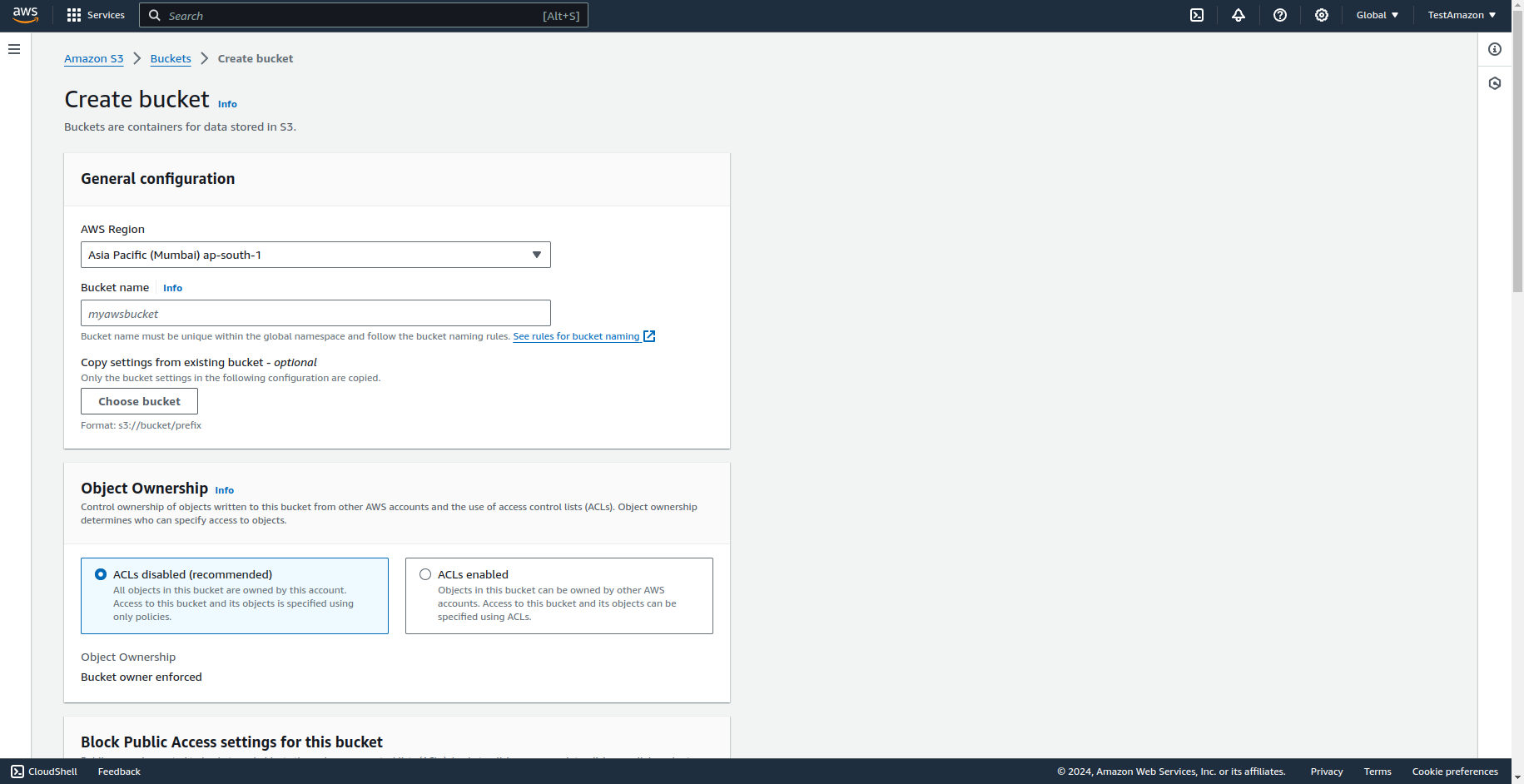
Configuration in Cyllo
Synchronize with Amazon S3 cloud storage by providing, access key, security key, and bucket name.
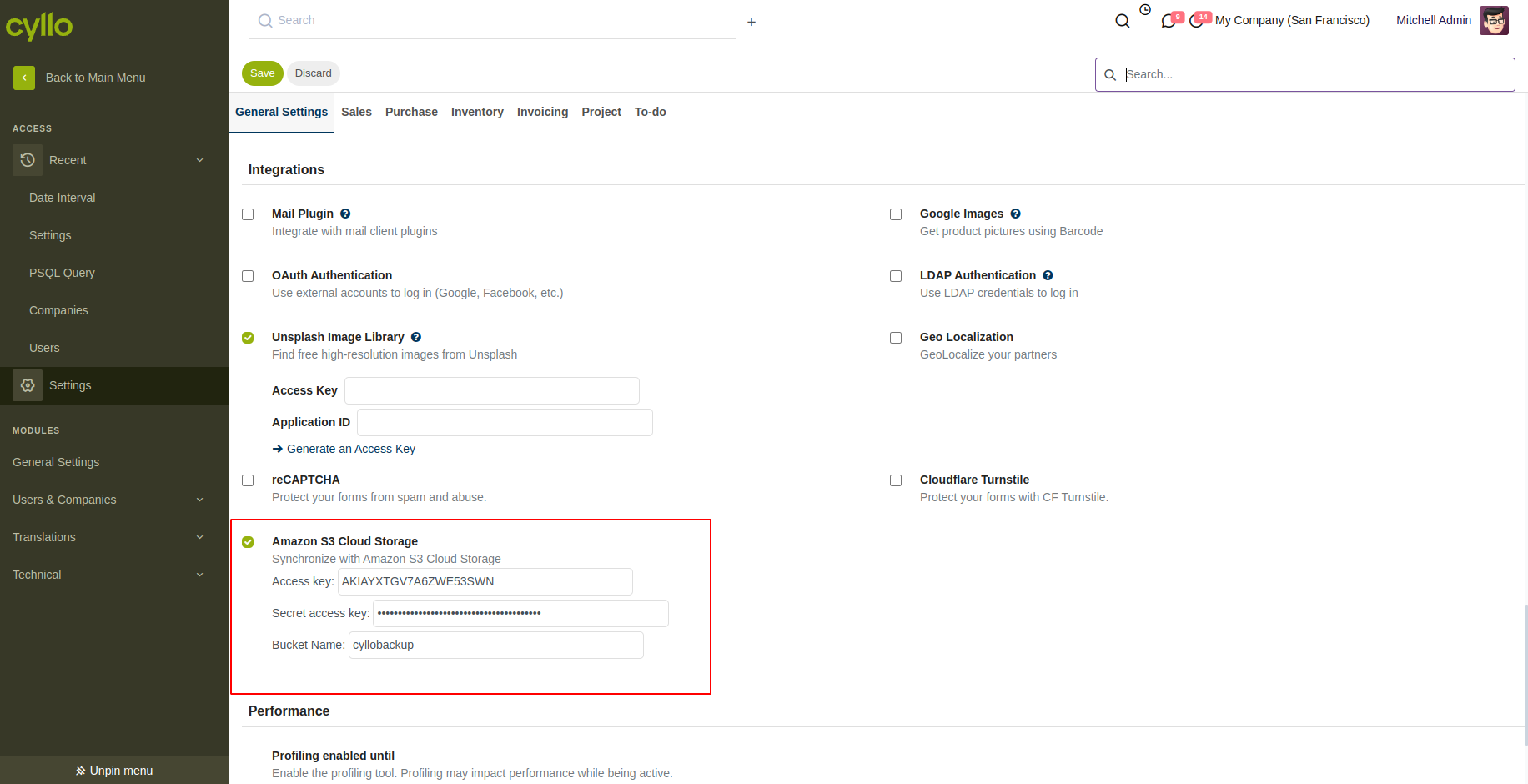
Dashboard View
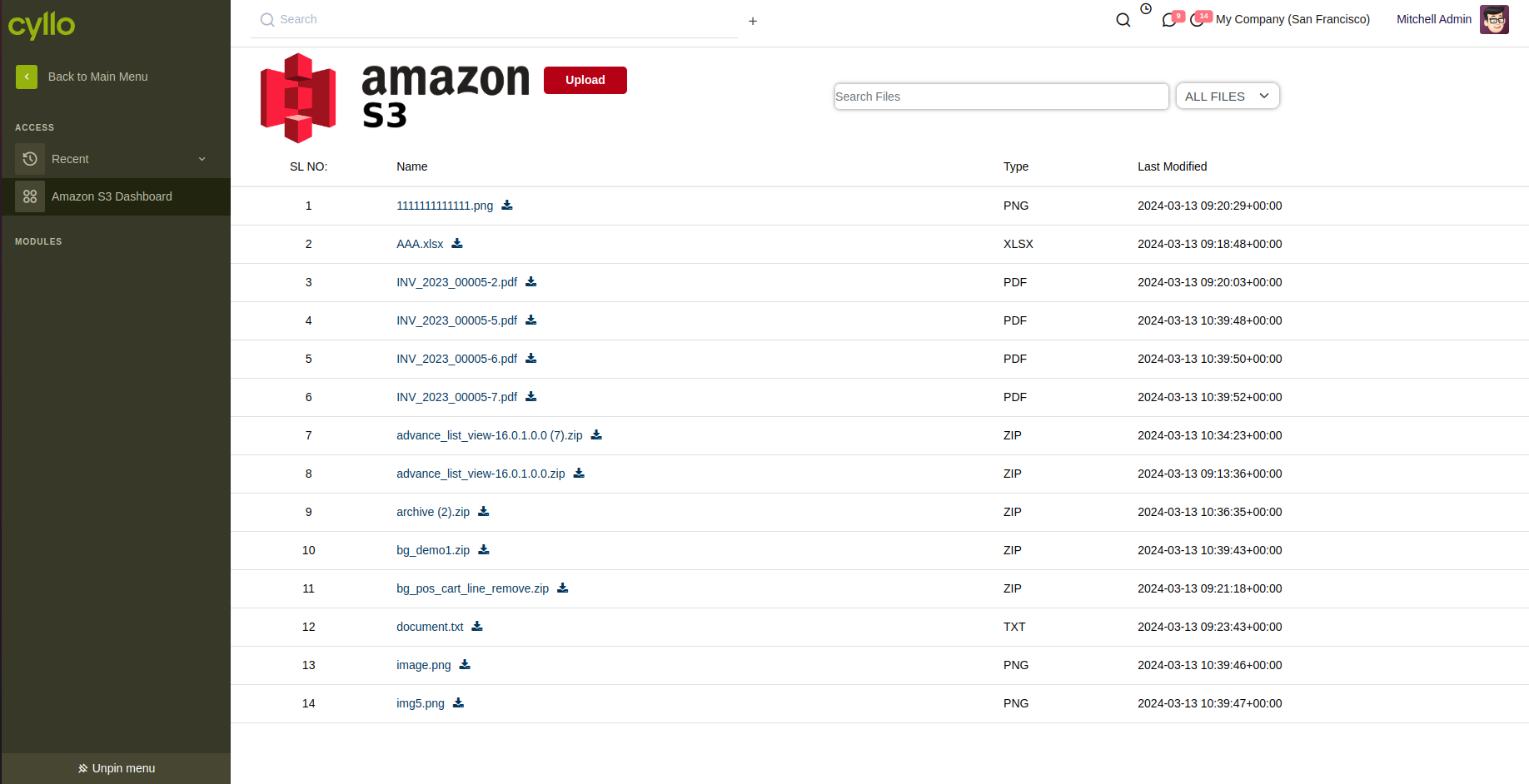
Filter on File Types
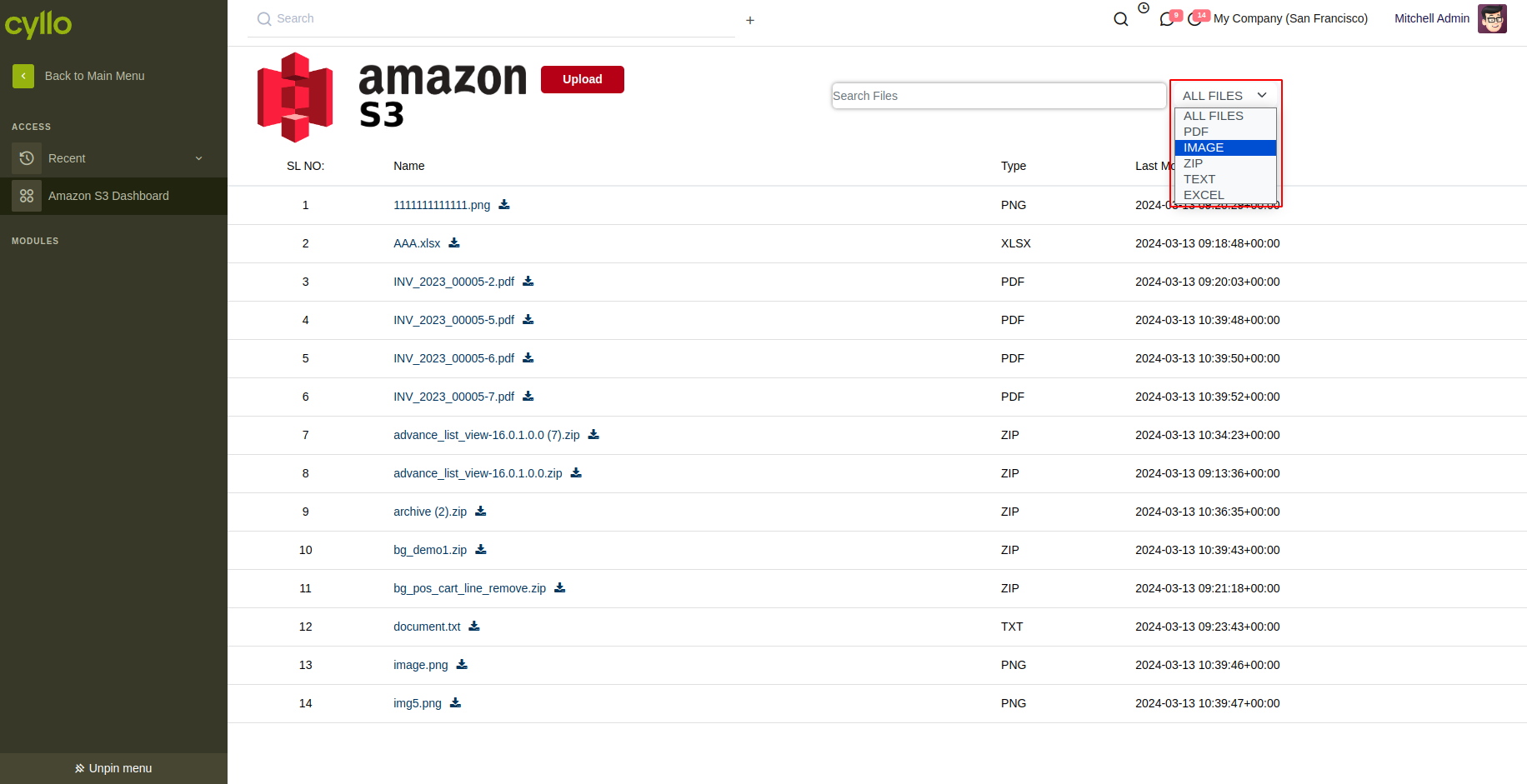
Upload Files
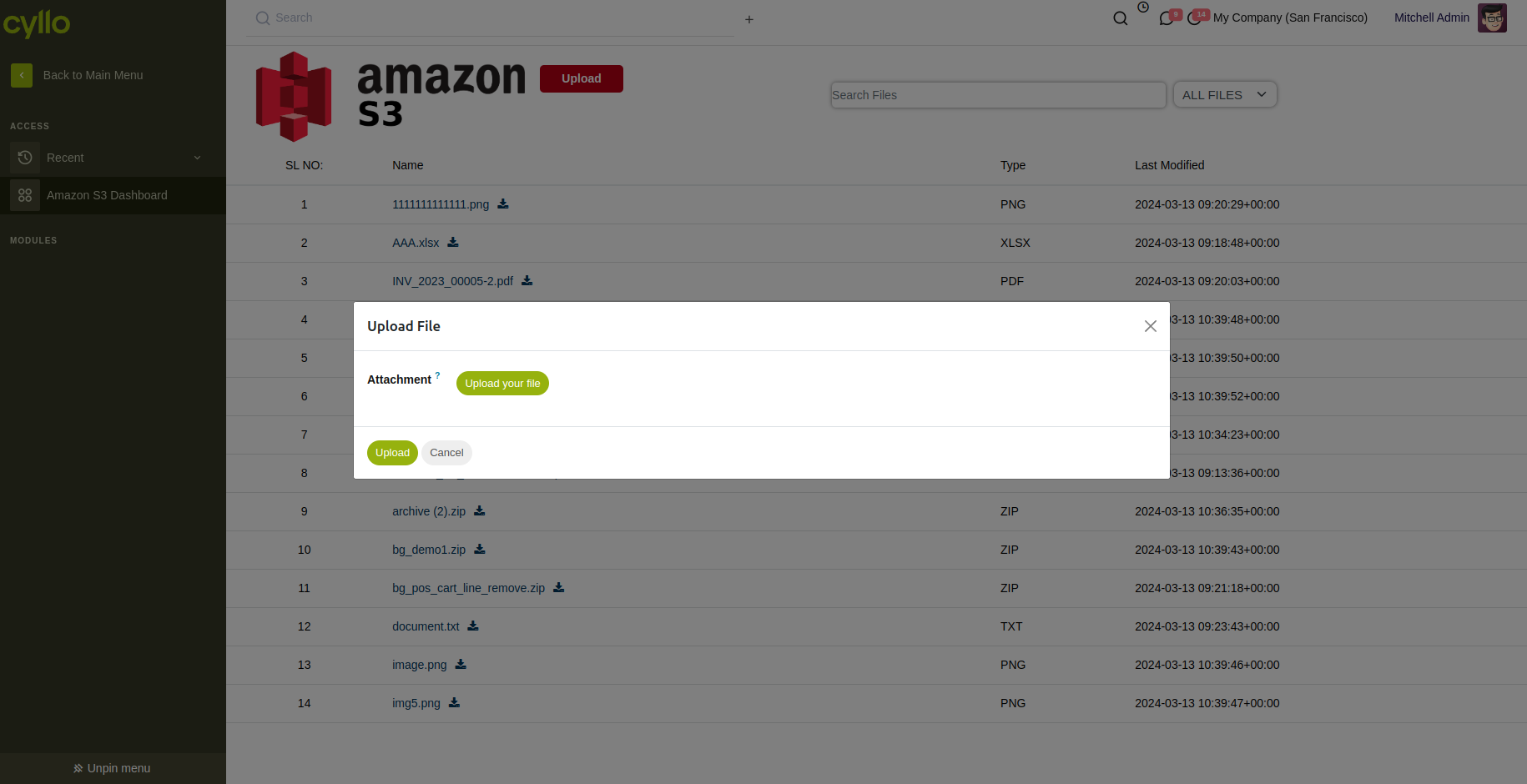
Search Console
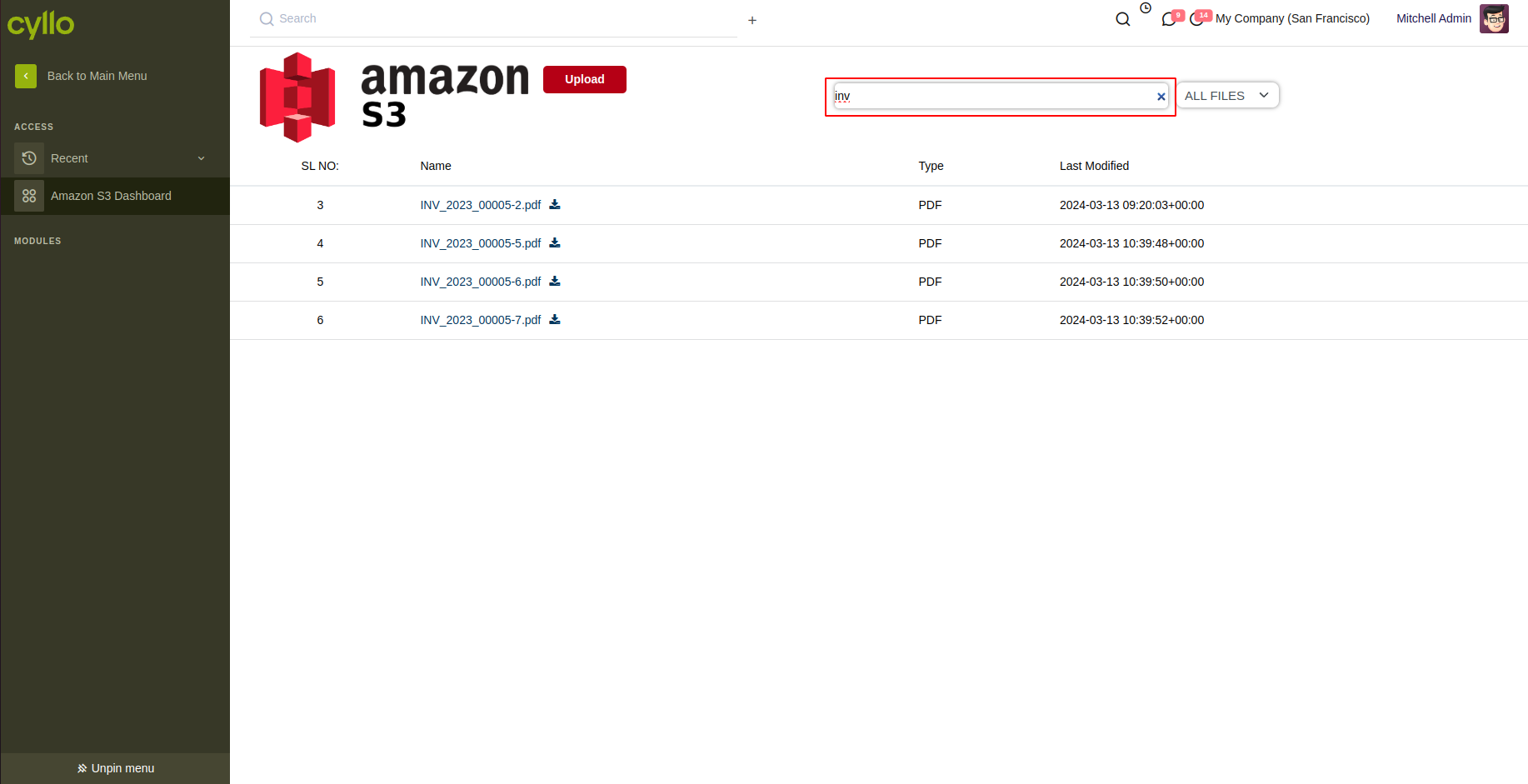
Filter Names Ascending
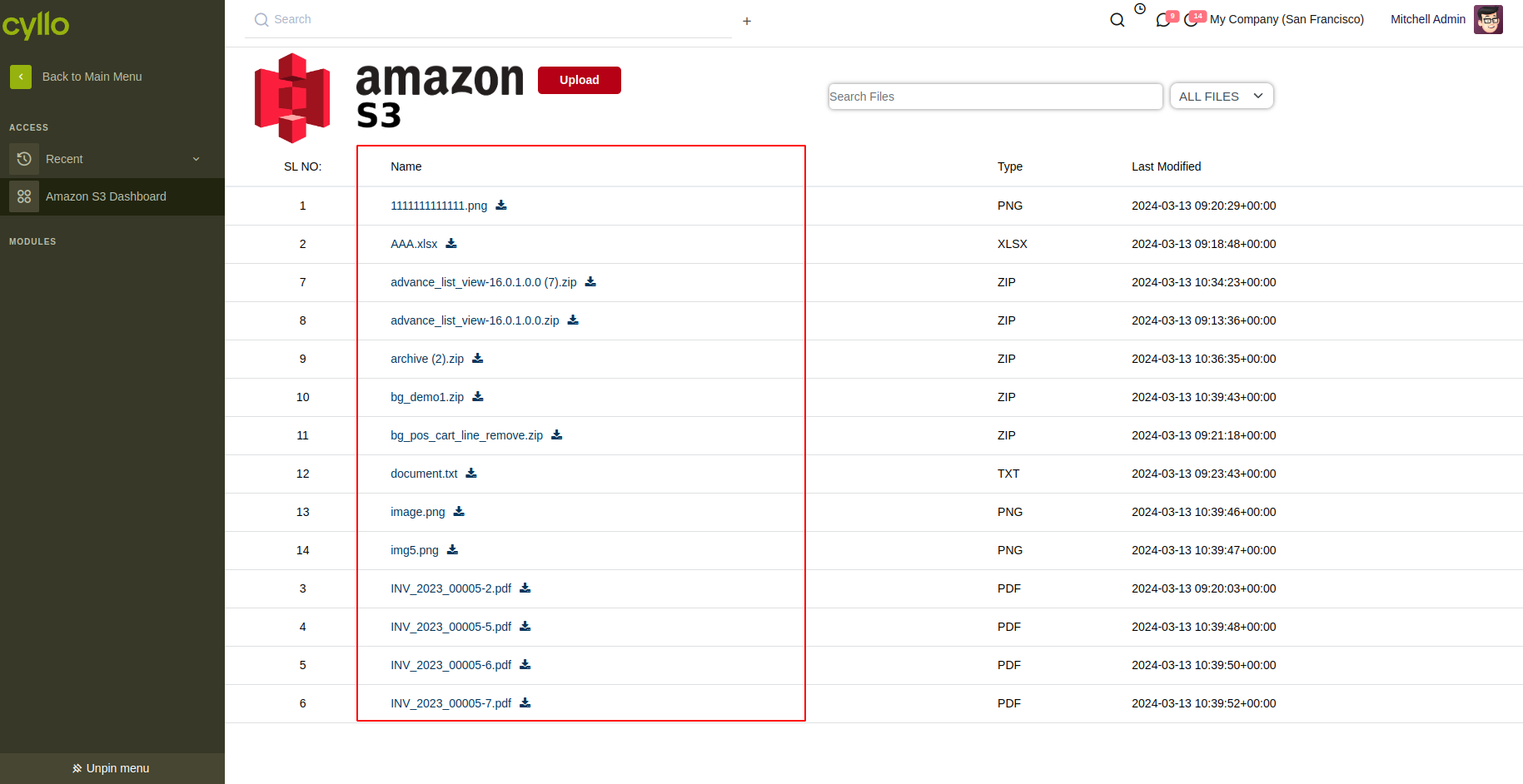
Filter SL NO: Ascending
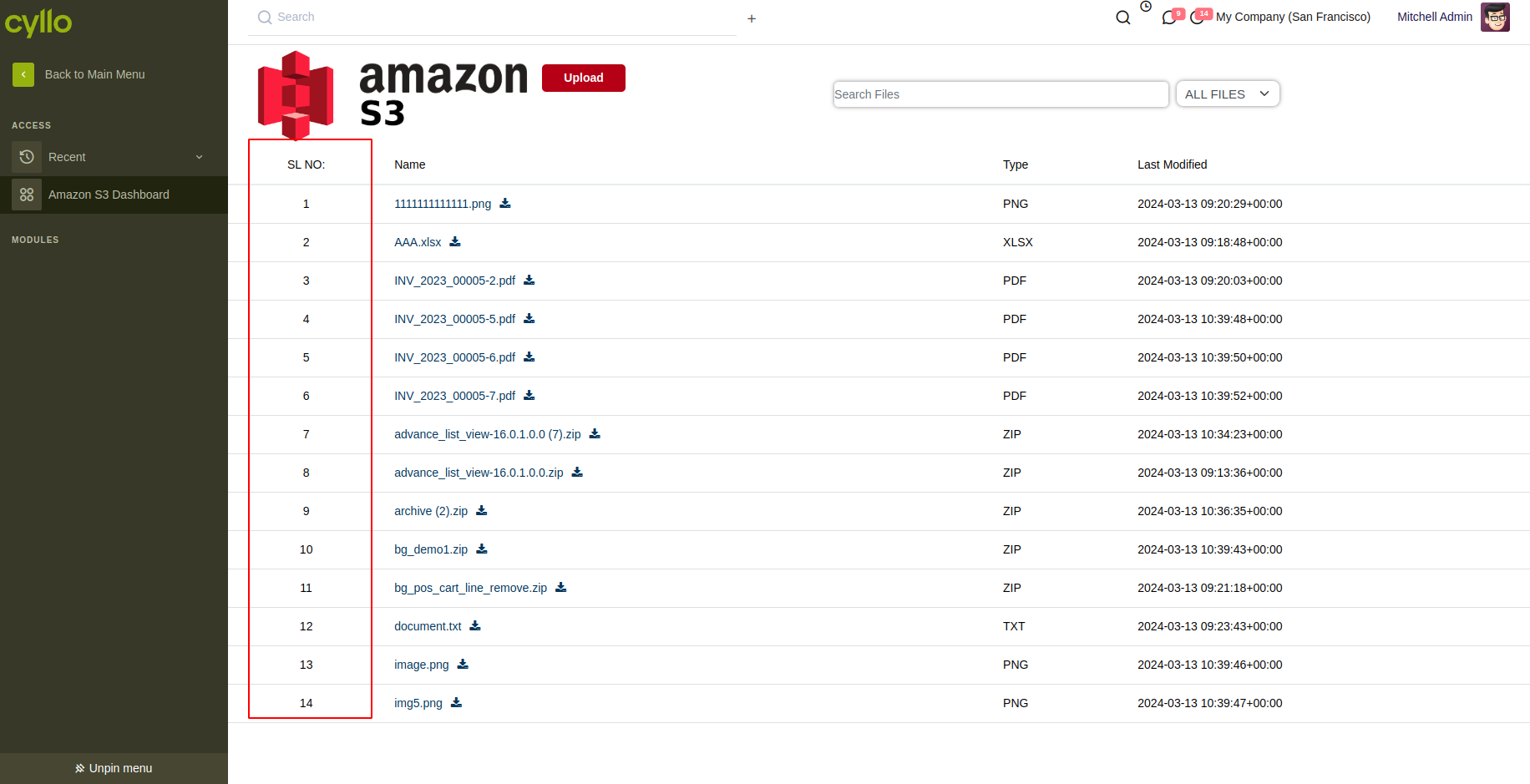
External Dependencies
Configuration
GNU Affero General Public License v3.0 This software and associated files (the "Software") may only be used (executed, modified, executed after modifications) if you comply with the terms of the GNU Affero General Public License, version 3.0, available at https://www.gnu.org/licenses/agpl-3.0.html. You may develop software that uses the Software as a library (typically by depending on it, importing it and using its resources), but without copying any source code or material from the Software. You may distribute those software under the terms of the GNU Affero General Public License, version 3.0. It is forbidden to publish, distribute, sublicense, or sell copies of the Software or modified copies of the Software without including the complete text of the GNU Affero General Public License, version 3.0, along with any applicable additional permissions. THE SOFTWARE IS PROVIDED "AS IS", WITHOUT WARRANTY OF ANY KIND, EXPRESS OR IMPLIED, INCLUDING BUT NOT LIMITED TO THE WARRANTIES OF MERCHANTABILITY, FITNESS FOR A PARTICULAR PURPOSE AND NONINFRINGEMENT. IN NO EVENT SHALL THE AUTHORS OR COPYRIGHT HOLDERS BE LIABLE FOR ANY CLAIM, DAMAGES OR OTHER LIABILITY, WHETHER IN AN ACTION OF CONTRACT, TORT OR OTHERWISE, ARISING FROM, OUT OF OR IN CONNECTION WITH THE SOFTWARE OR THE USE OR OTHER DEALINGS IN THE SOFTWARE.
- base_setup