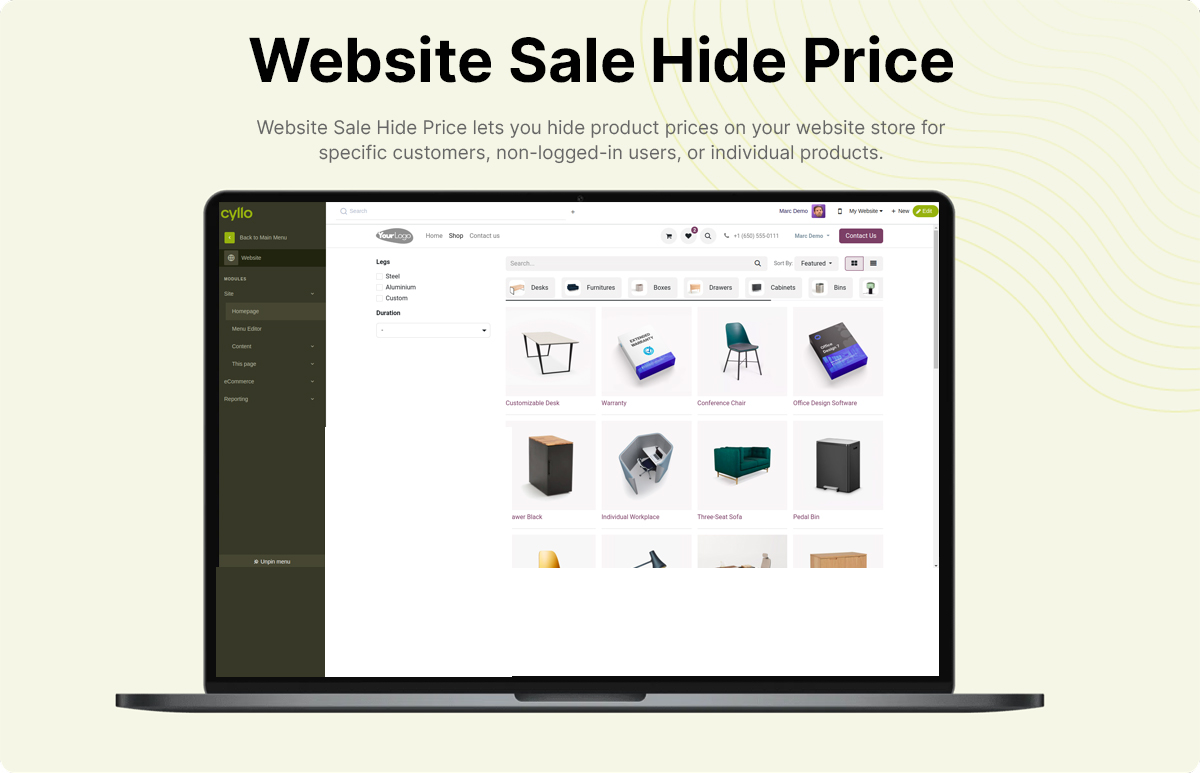
Website Sale Hide Price
The "Website Sale Hide Price" module gives you control over product pricing visibility on your online store. You can choose to hide prices for specific customers based on their account settings, for all non-logged-in visitors, or even for individual products. This allows you to create targeted pricing strategies or simply prevent price display until customers contact you for quotes.
Website Sale Hide Price allows you to hide product prices on your website store. It provides several ways to achieve this:
1. Hiding by customer:
- Go to the specific customer record.
- Navigate to the "Sales and Purchases" tab.
- Under the "Sales" group, toggle the "Show prices on website" option on or off. This controls whether that specific customer can see prices when logged in.
2. Hiding for non-logged-in users:
- Go to the Public User's partner record (which might be archived).
- Set the "Show prices on website" option to "off". This hides prices for visitors who haven't logged in.
3. Hiding by product:
- Go to the specific product in the "Website > eCommerce > Products" section.
- Under the "Sale" tab, check the "Hide prices on website" option. You can also add a custom message to display instead of the price.
After configuration, you can check if the module is working by:
- Searching for a product.
- Browsing the product list.
- Visiting individual product pages.
- Checking the "Recently viewed products" section.
Key Features
- Selective price hiding by Customer level , Login status or Product level
- Customizable messages for hidden prices
- Easy configuration through Cyllo interface
- Seamless integration with existing product catalog and Cyllo functionalities.
Selective Price Control
Control who sees your product prices! Hide them for specific customers, all non-logged-in visitors, or even individual products. This allows you to create targeted pricing strategies or simply prevent price display until customers contact you for quotes.
Easy Configuration
Manage price visibility with ease directly through the Cyllo interface. No coding required, just a few clicks to configure settings based on your needs. This user-friendly approach allows you to quickly implement and manage your pricing strategy.
Hiding Price by Customer
Go to the specific customer record and navigate to the "Sales and Purchases" tab. Enable/Disable the "Show prices on website" option. This controls whether that specific customer can see prices when logged in.
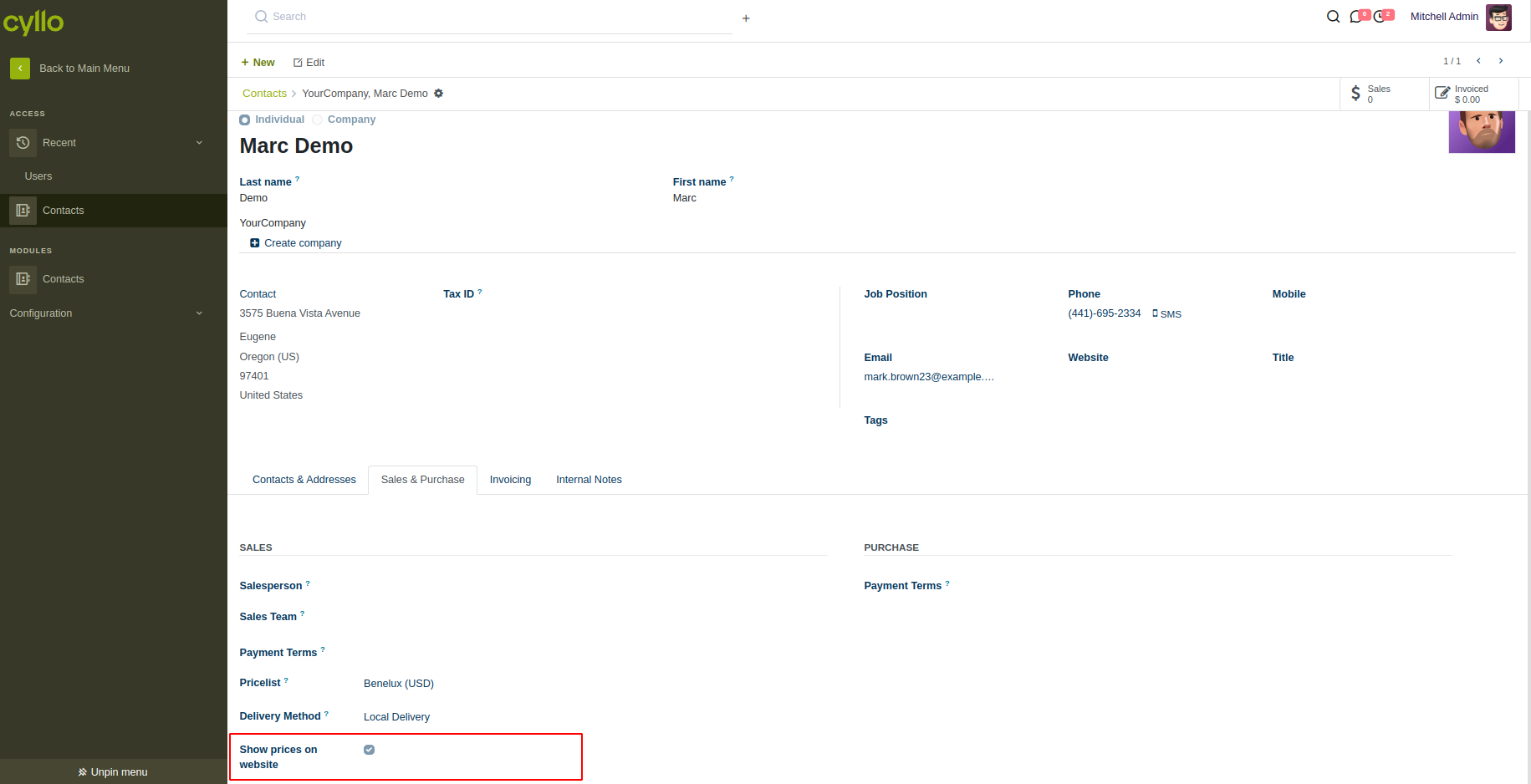
Prices are Hidden
If "Show prices on website" option is disabled ie, for users who don't have permission to view prices, logging in to Cyllo will keep product prices hidden.
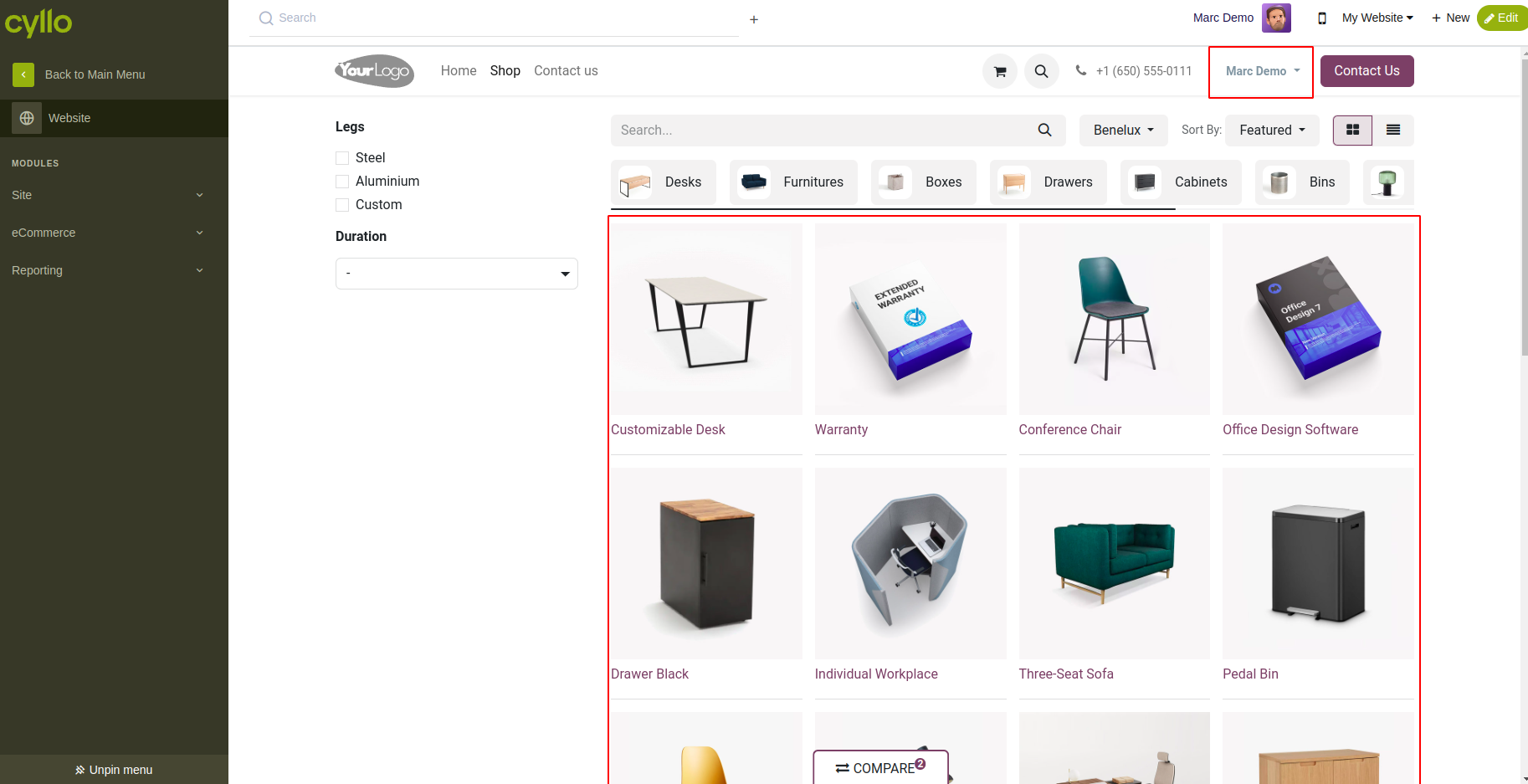
Hiding Price for Public Users
Go to the Public User's partner record and set the "Show prices on website" option to "off". This hides prices for visitors who haven't logged in.
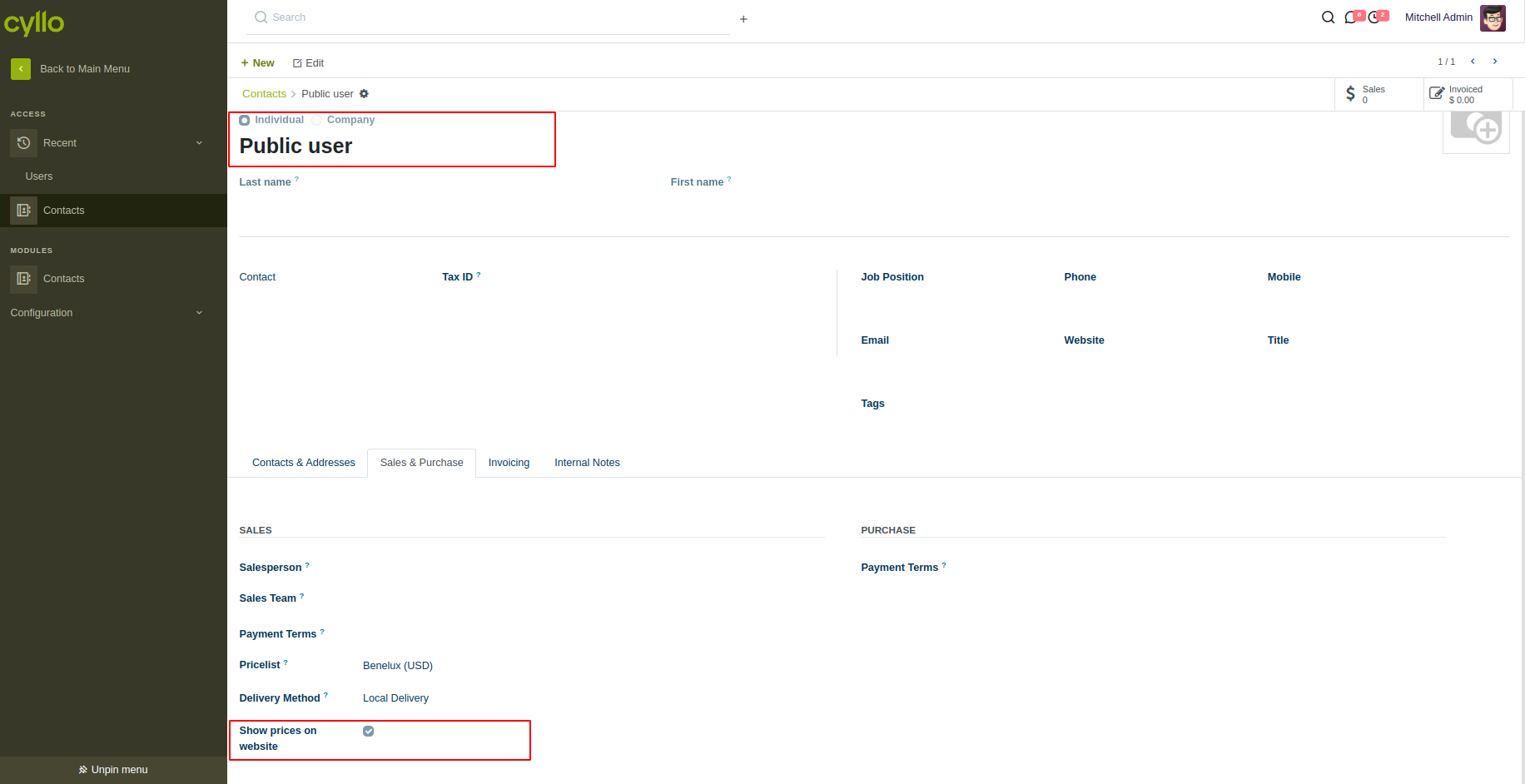
Prices are Hidden For Public Users
If "Show prices on website" option is disabled for public user, Cyllo hides prices for visitors who haven't logged in.
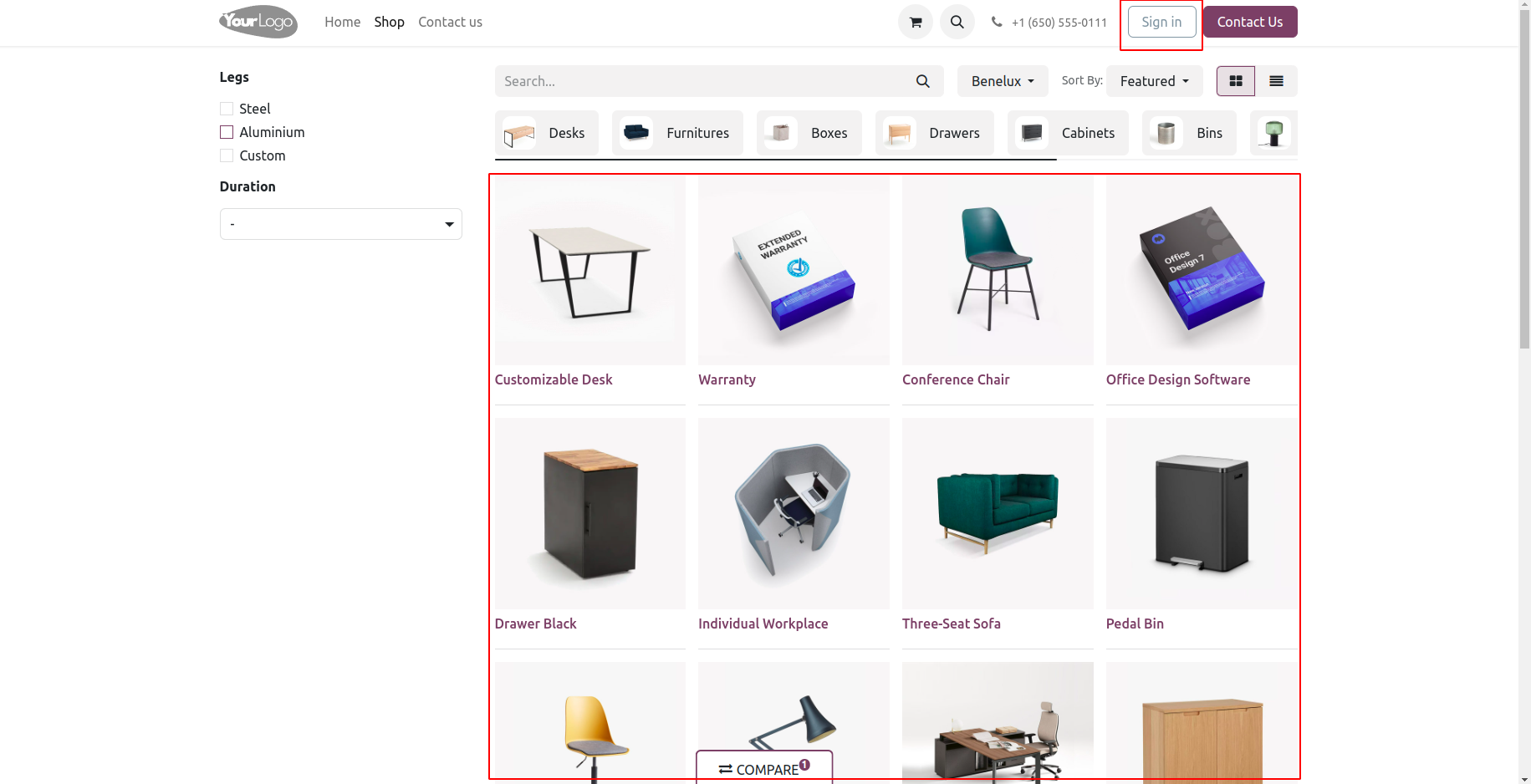
Hiding Price by Product
Go to the specific product in the "Website > eCommerce > Products" section. Under the "Sale" tab, check the "Hide prices on website" option. You can also add a custom message to display instead of the price.
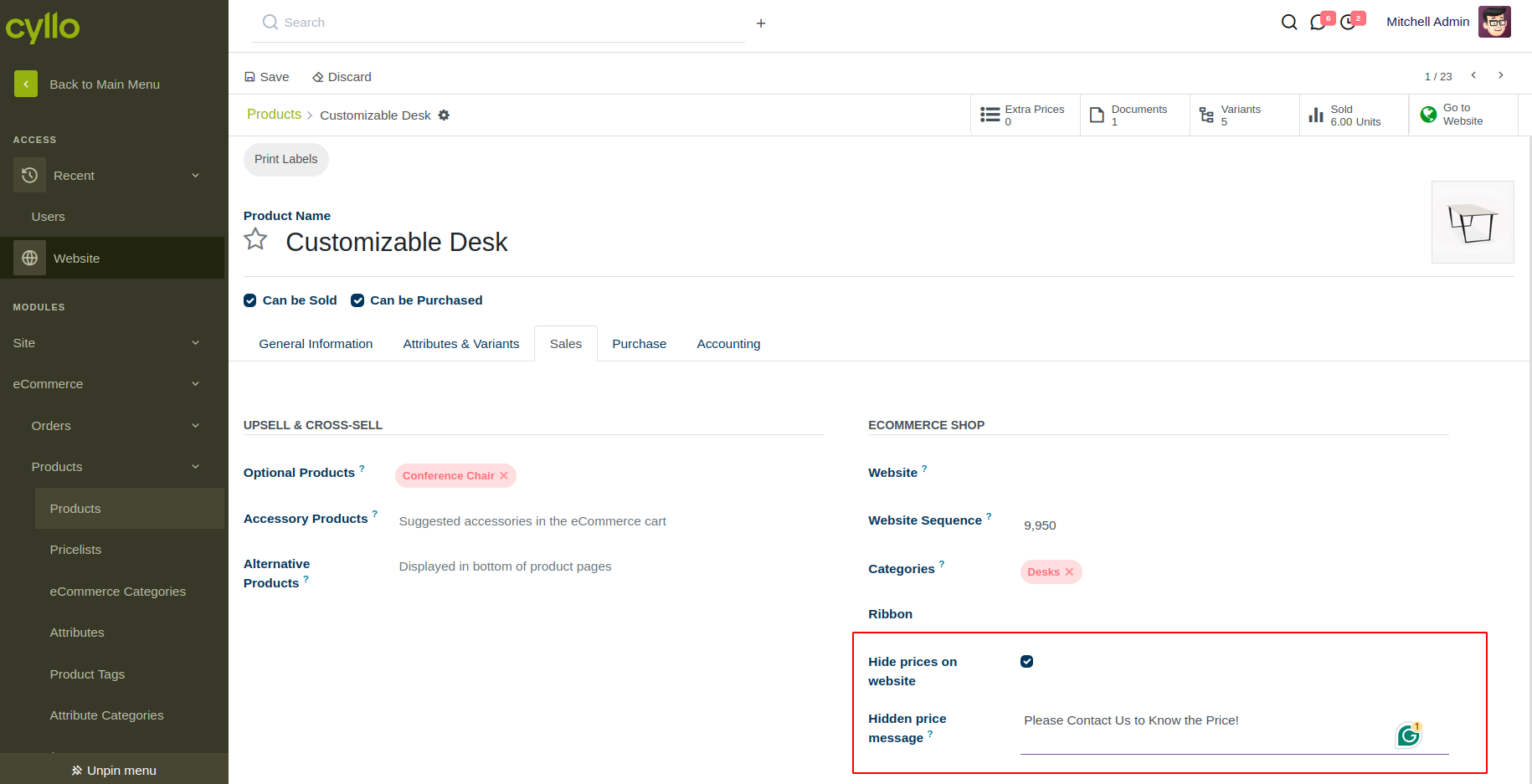
Prices of Product is Hidden
The price of the corresponding product is hidden in the website.
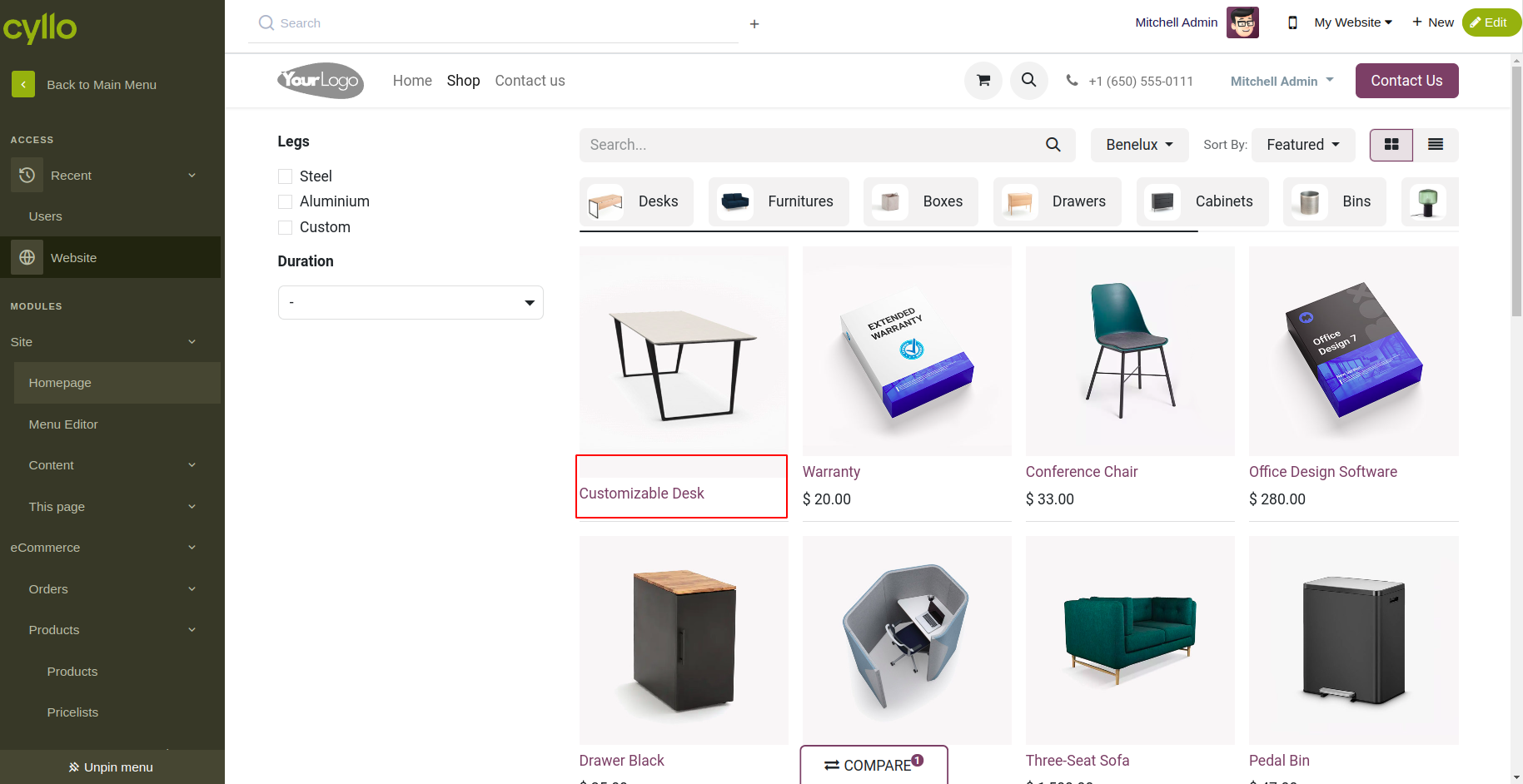
Product Page
The product's price and "Add to Cart" button are hidden on the product page. Instead, the hidden price message is displayed.
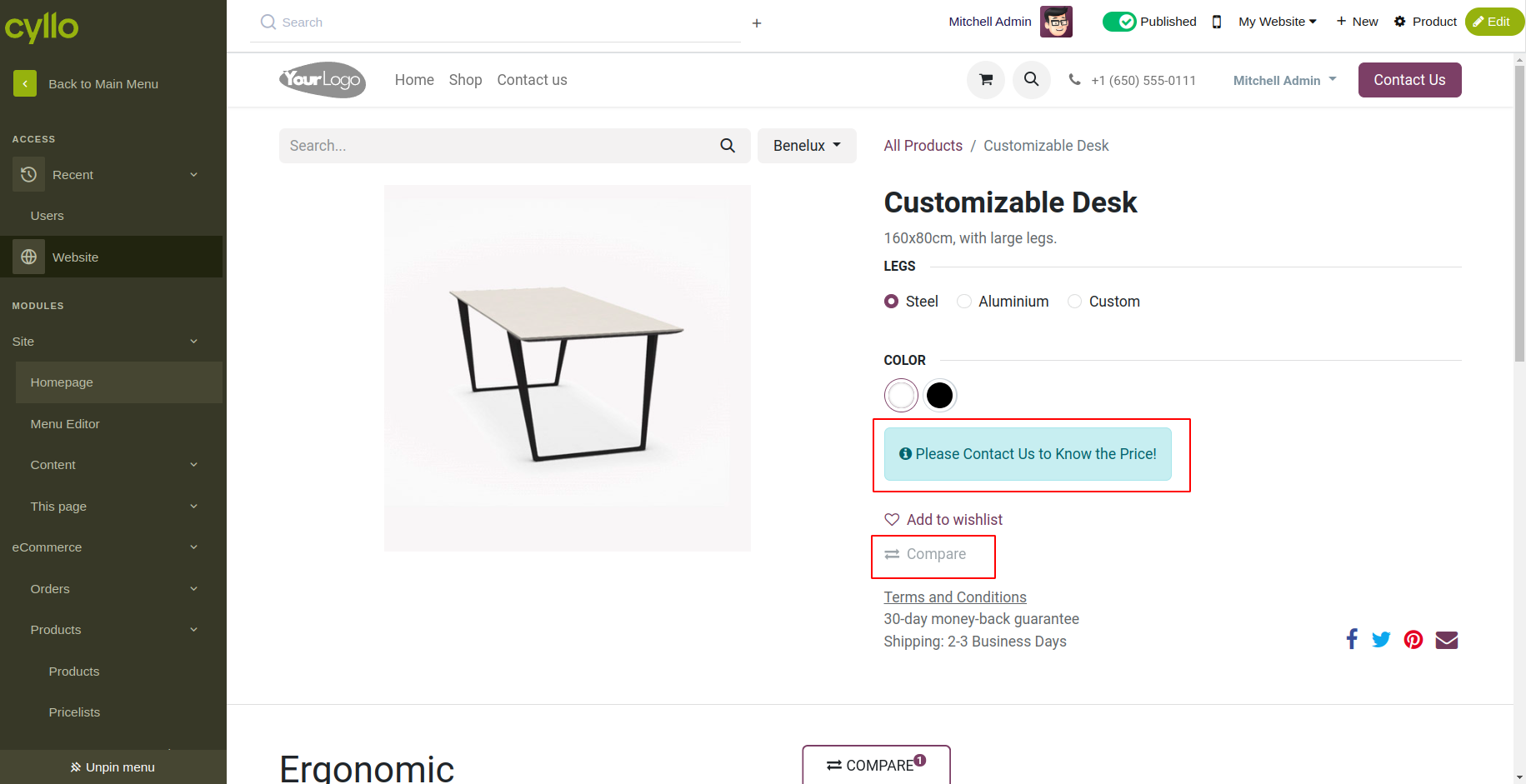
Wishlist
The product's price is also hidden in the wishlist.
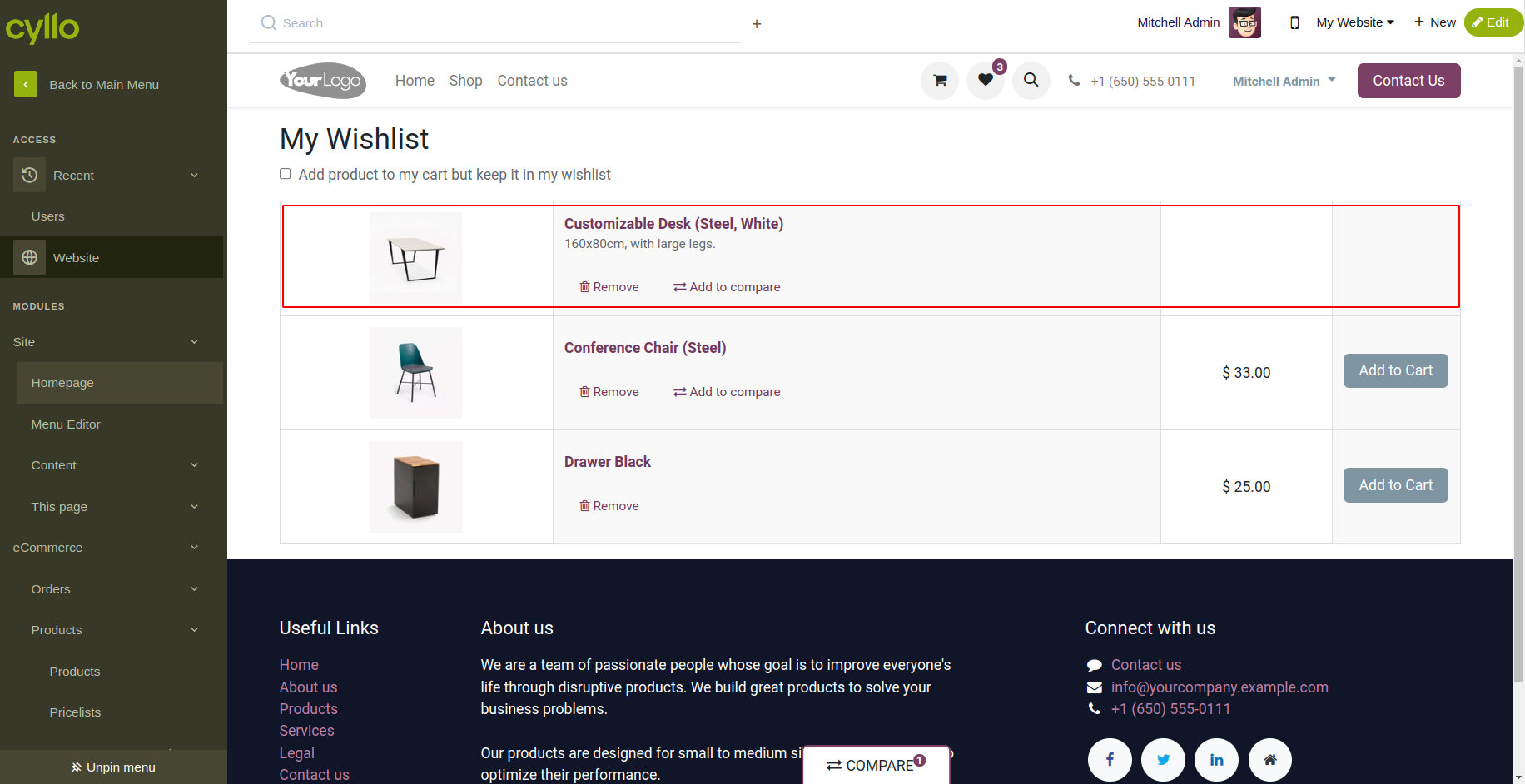
Search Box
The product's price is also hidden in the search box.
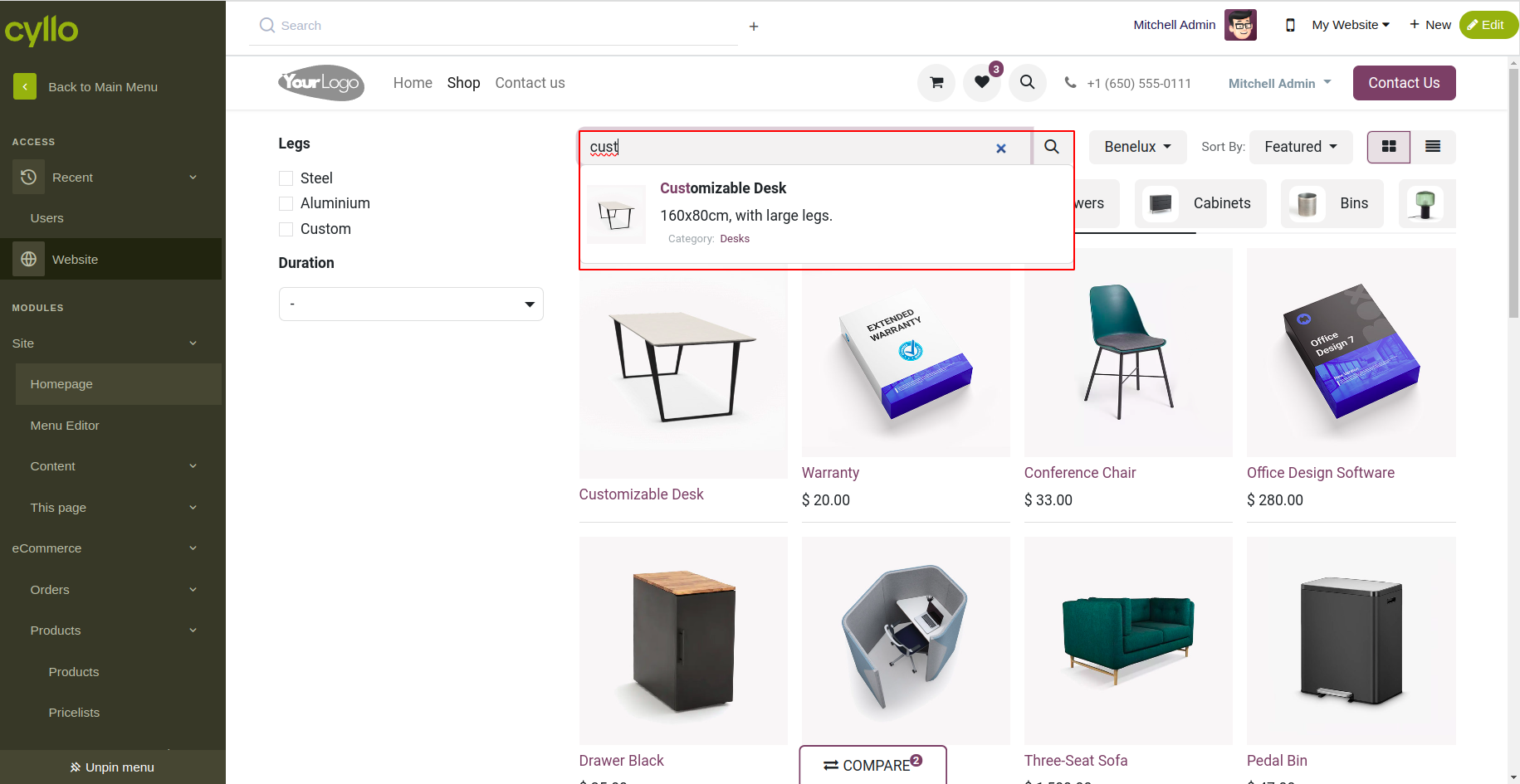
GNU Affero General Public License v3.0 This software and associated files (the "Software") may only be used (executed, modified, executed after modifications) if you comply with the terms of the GNU Affero General Public License, version 3.0, available at https://www.gnu.org/licenses/agpl-3.0.html. You may develop software that uses the Software as a library (typically by depending on it, importing it and using its resources), but without copying any source code or material from the Software. You may distribute those software under the terms of the GNU Affero General Public License, version 3.0. It is forbidden to publish, distribute, sublicense, or sell copies of the Software or modified copies of the Software without including the complete text of the GNU Affero General Public License, version 3.0, along with any applicable additional permissions. THE SOFTWARE IS PROVIDED "AS IS", WITHOUT WARRANTY OF ANY KIND, EXPRESS OR IMPLIED, INCLUDING BUT NOT LIMITED TO THE WARRANTIES OF MERCHANTABILITY, FITNESS FOR A PARTICULAR PURPOSE AND NONINFRINGEMENT. IN NO EVENT SHALL THE AUTHORS OR COPYRIGHT HOLDERS BE LIABLE FOR ANY CLAIM, DAMAGES OR OTHER LIABILITY, WHETHER IN AN ACTION OF CONTRACT, TORT OR OTHERWISE, ARISING FROM, OUT OF OR IN CONNECTION WITH THE SOFTWARE OR THE USE OR OTHER DEALINGS IN THE SOFTWARE.
- website_sale
- website_sale_wishlist
- website_sale_comparison