
Management System - Nonconformity
This module enables you to manage the nonconformities of your management systems: 1. Quality (ISO 9001) 2. Environment (ISO 14001) 3. Information Security (ISO 27001) 4. Health and Safety (ISO 45001) 5. IT Services (ISO 20000)
This module enables you to manage the nonconformities of your management systems.
Management System - Nonconformity
This module enables you to manage the nonconformities of your management systems
Actions form View
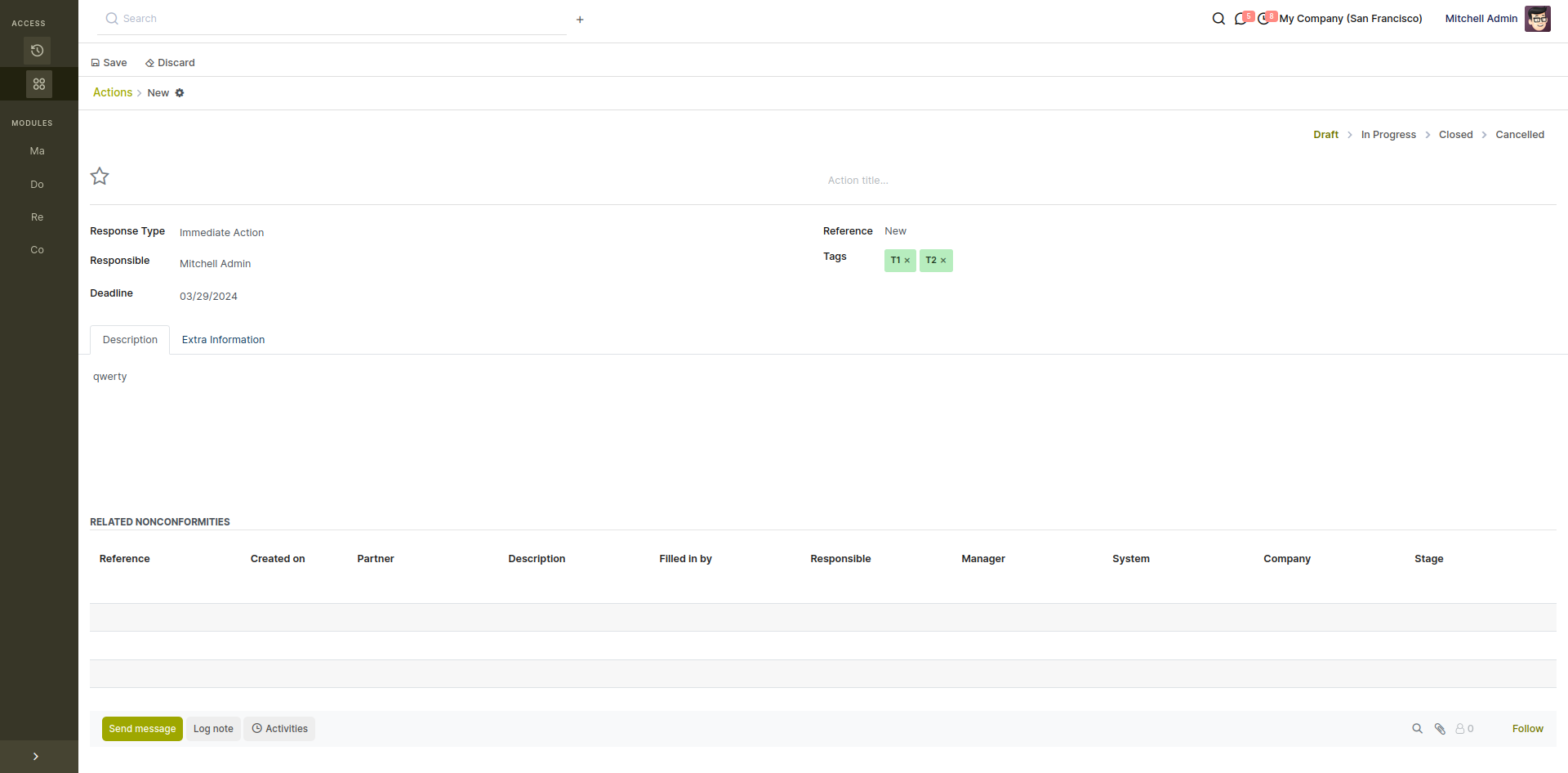
Actions Tree View
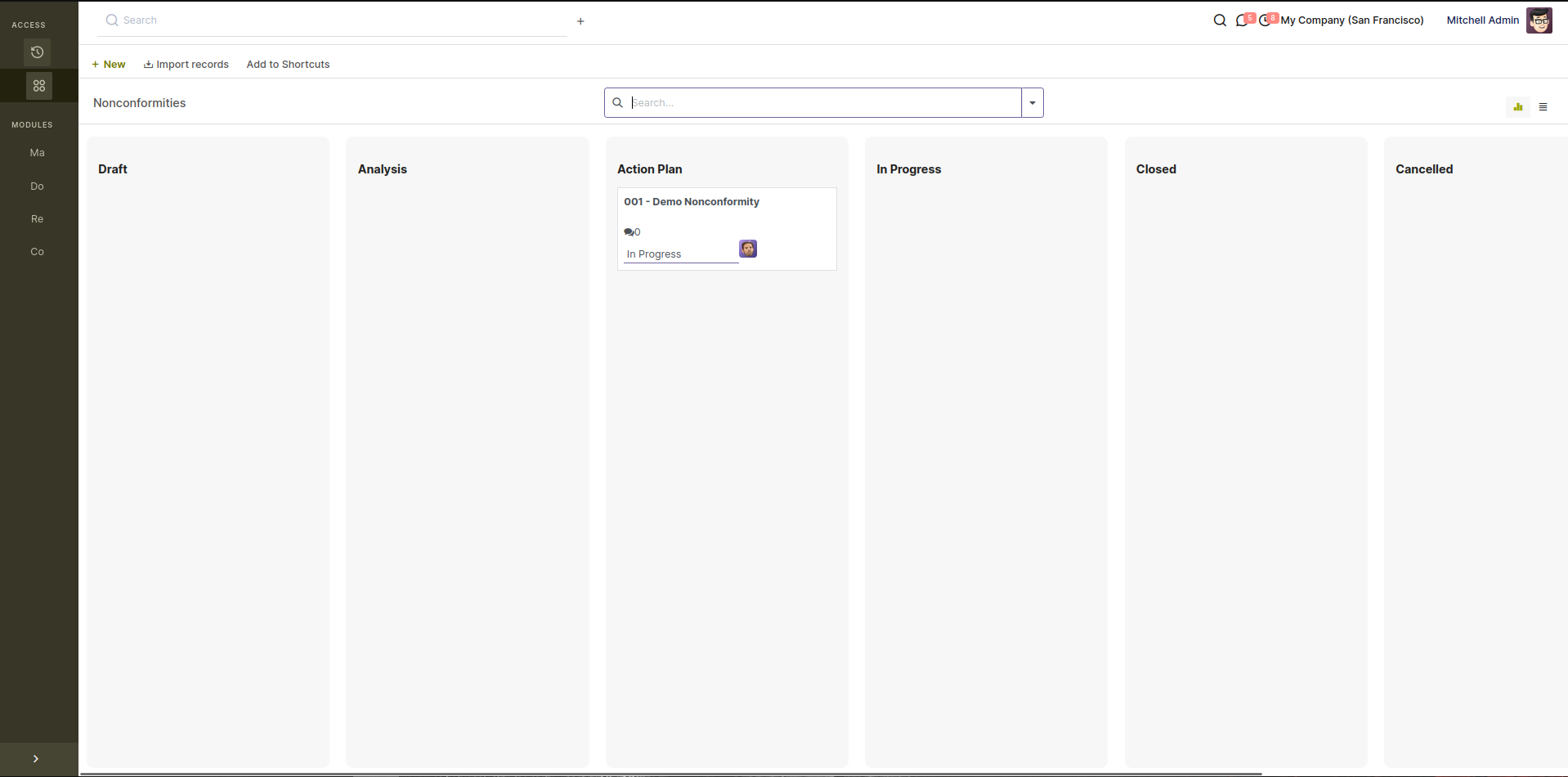
Nonconformities Form View
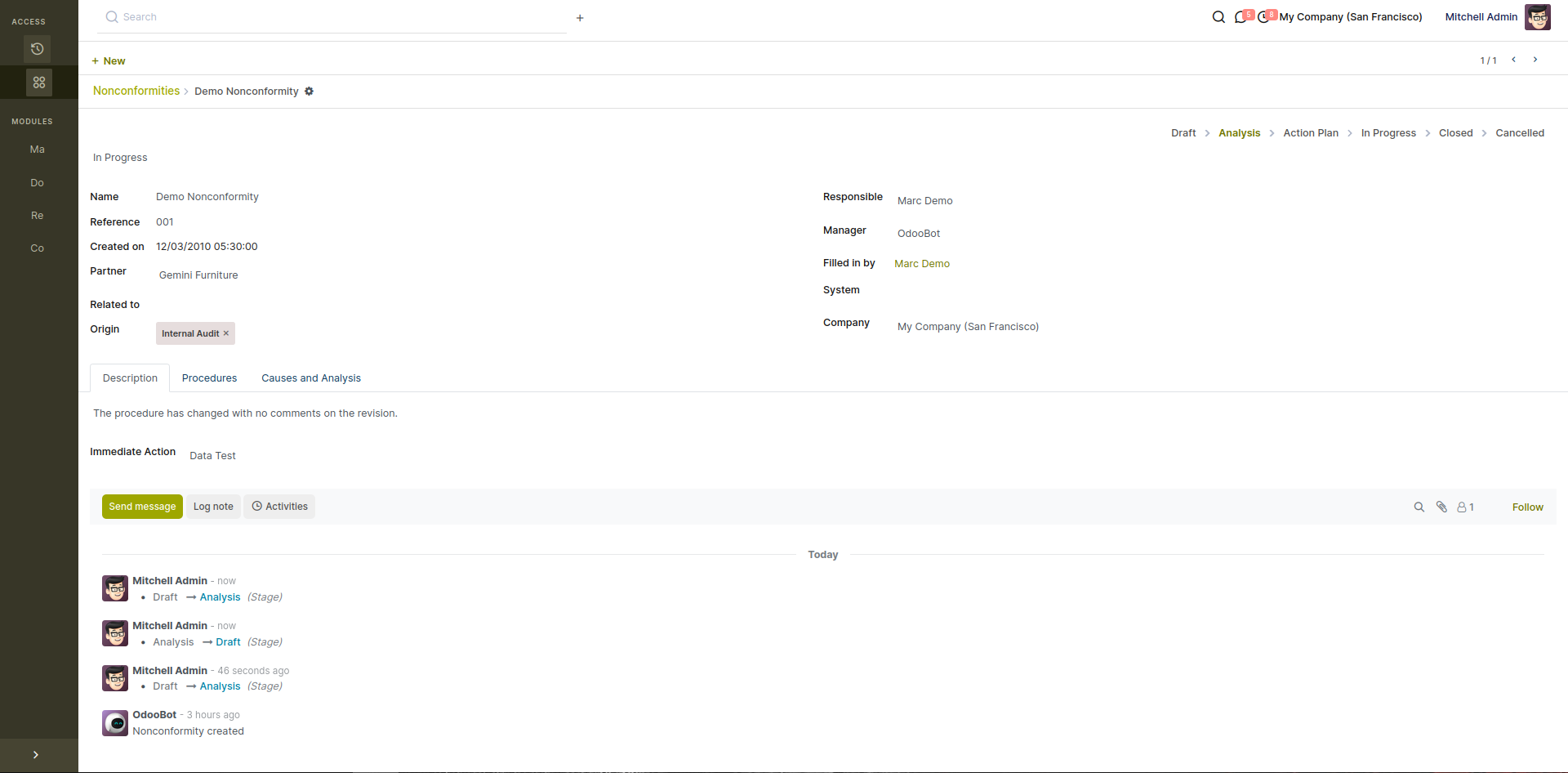
Configure procedures from 'Procedures' tab
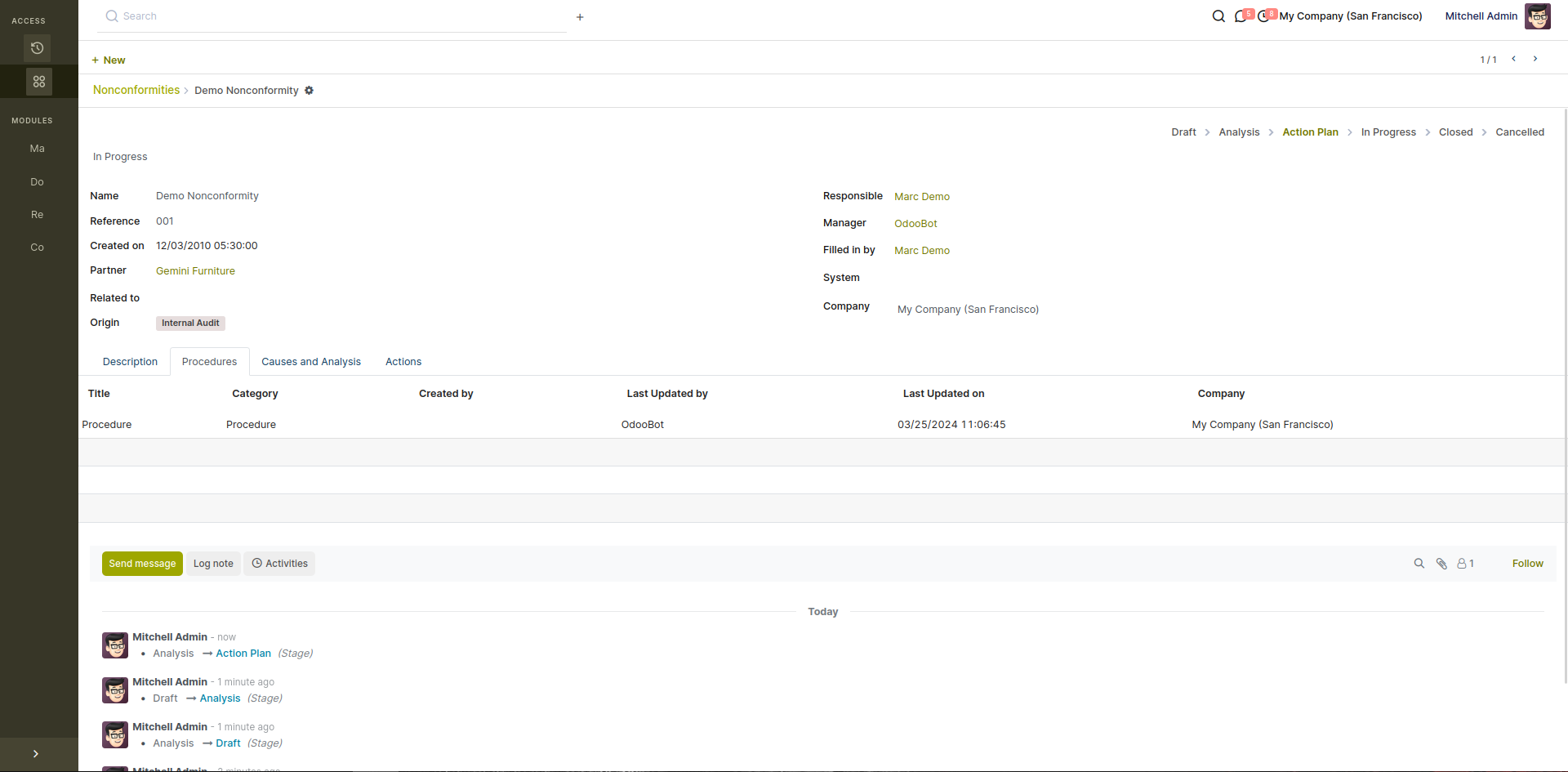
Configure cause and analysis from 'Cause and Analysis' tab
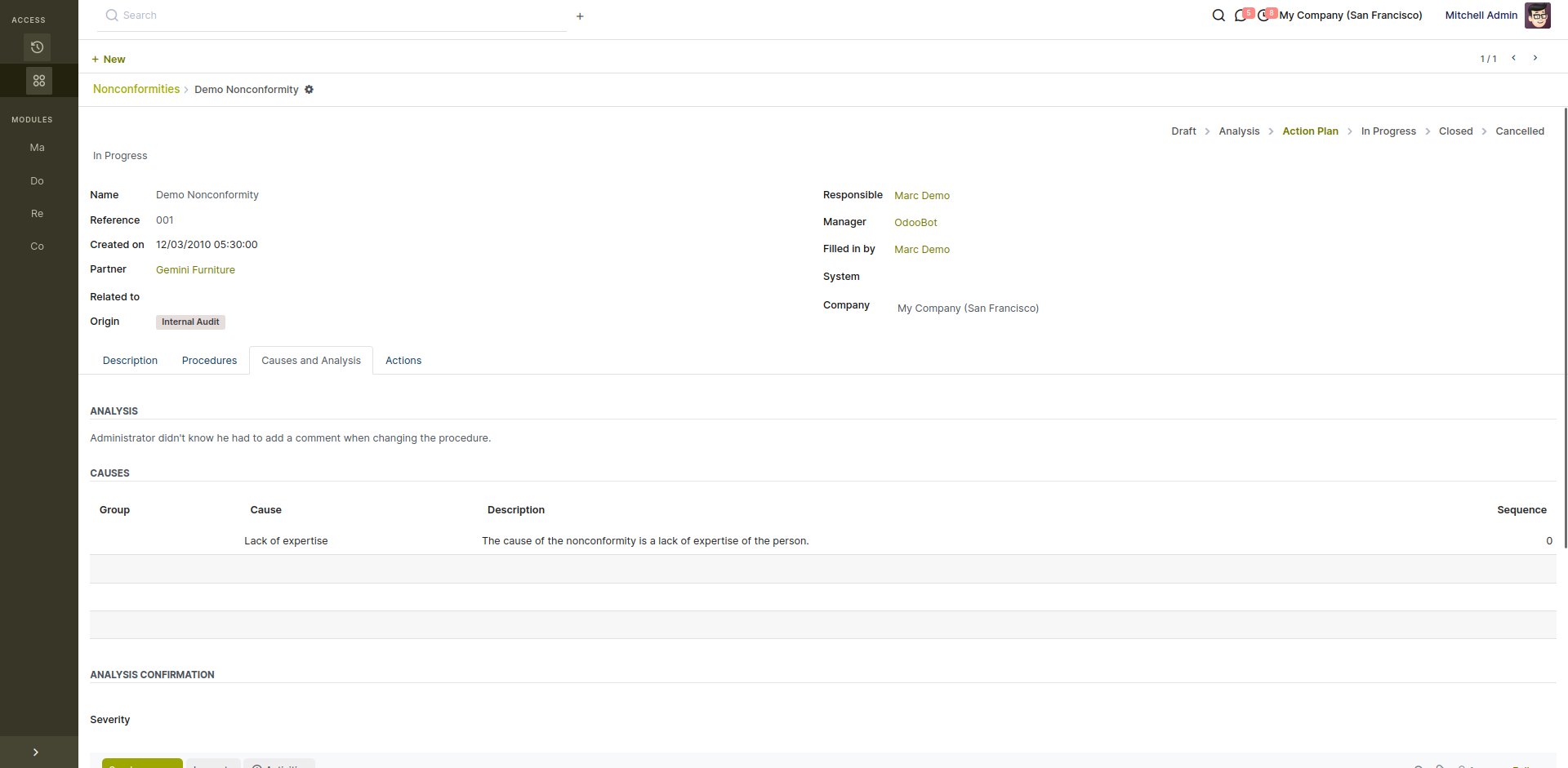
Installation
Configuration
-
-
Go to Management System > Nonconformities
-
-
Click on Create to enter the following information:
-
-
Partner : Customer, supplier or internal personnel
-
-
Related to: Any reference pointing to the NC (order id, project id, task id,
etc.)
-
-
Responsible: Person responsible for the NC
-
-
Manager : Person managing the department or owner of the procedure
-
-
Filled in by: Originator of NC report
-
-
Origins: The source of the NC, how was it discover
-
-
Procedures: Against which procedure is the NC
-
-
Description: Evidence, reference to the standards
-
-
Click on Save and then on Analysis.
Go to the newly created NC and fill in the following information in the tab named Causes and Analysis: Causes: Add root causes Analysis: Describe the results of the investigation Severity: Select the severity among unfounded, minor and major Immediate action: Create or select an immediate action if appropriate Click on the Save button and then on the “Action Plan” button in the top right corner. In the Actions tab, select or create new actions by entering the following items: Subject: What must be done - Return to Supplier, Use As Is, Scrap, Rework, Re-grade, Repair Deadline: Date by which the action must be completed Responsible: Person in charge for implementing the action Type: Immediate, corrective or preventive actions or improvement opportunity Description: Details of the action When the action is created, a notification is sent to the person responsible for the action. Enter comments into the input field below the “Plan Review” section, those comments are required to reach the next stage. To begin the work on the planned Actions change the stage of the NC to open by clicking on the “In Progress” button in the top right corner. When all actions of the plan are done, their effectiveness must be evaluated before closing the NC.
GNU Affero General Public License v3.0 This software and associated files (the "Software") may only be used (executed, modified, executed after modifications) if you comply with the terms of the GNU Affero General Public License, version 3.0, available at https://www.gnu.org/licenses/agpl-3.0.html. You may develop software that uses the Software as a library (typically by depending on it, importing it and using its resources), but without copying any source code or material from the Software. You may distribute those software under the terms of the GNU Affero General Public License, version 3.0. It is forbidden to publish, distribute, sublicense, or sell copies of the Software or modified copies of the Software without including the complete text of the GNU Affero General Public License, version 3.0, along with any applicable additional permissions. THE SOFTWARE IS PROVIDED "AS IS", WITHOUT WARRANTY OF ANY KIND, EXPRESS OR IMPLIED, INCLUDING BUT NOT LIMITED TO THE WARRANTIES OF MERCHANTABILITY, FITNESS FOR A PARTICULAR PURPOSE AND NONINFRINGEMENT. IN NO EVENT SHALL THE AUTHORS OR COPYRIGHT HOLDERS BE LIABLE FOR ANY CLAIM, DAMAGES OR OTHER LIABILITY, WHETHER IN AN ACTION OF CONTRACT, TORT OR OTHERWISE, ARISING FROM, OUT OF OR IN CONNECTION WITH THE SOFTWARE OR THE USE OR OTHER DEALINGS IN THE SOFTWARE.